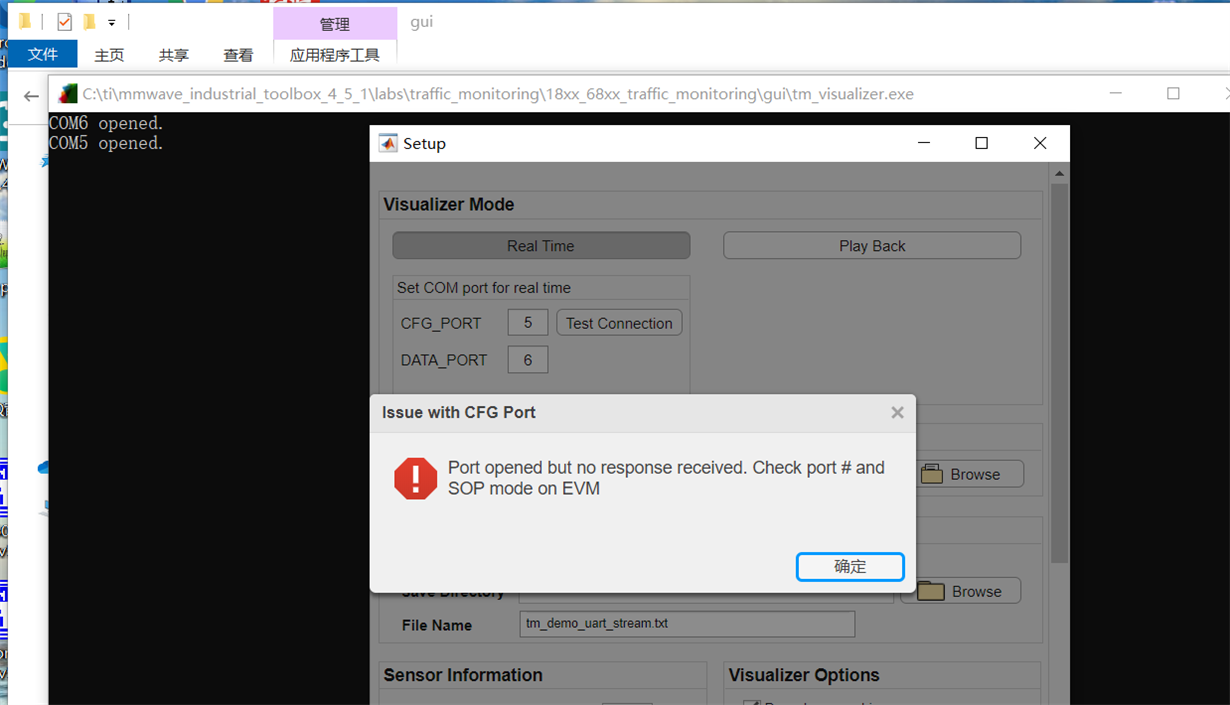您好!
该问题一直未解决,尝试更换单板,更换电脑,卸载软件又重新安装,问题仍然存在。
附:
硬件环境:MMWAVEICBOOST+IWR6843ISK
1.MMWAVEICBOOST上已经设置001功能模式
2.PC上的串口xds110 class Application/User UART(COM5)
xds110 class Auxiliary Data Port(COM6)
软件环境:
1.安装Matlab runtime2019(a)
2.已经成功烧写long_range_people_det_68xx_demo.bin
打开mmwave_industrial_toolbox_4_5_1\labs\traffic_monitoring\18xx_68xx_traffic_monitoring\gui里面的tm_visualizer.exe在
Test connection这一步报错,如下: