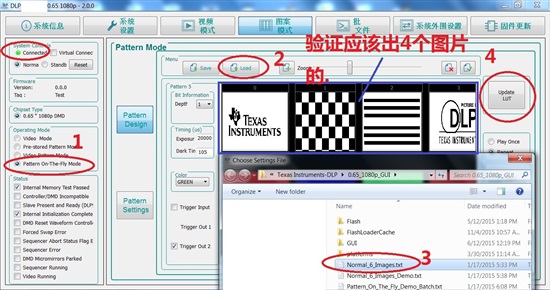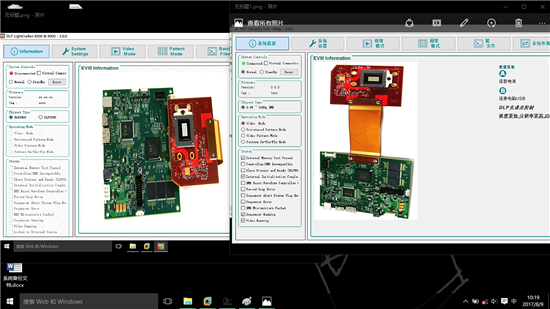各位TI大神:
本人第一次接触DLP开发板,看了论坛中一些相关问题的回答,我有几个问题,希望大神能指导一下。我们的功能是在windows上开发一个控制界面,功能就像官方的GUI。
第一:是不是要根据DLP_SDK中的dlpc900_api.cpp和dlpc900_usb.cpp以及hidapi和DLPC900 Programmer's Guide进行开发?
第二:就是这个DLP_SDK到底在我们的程序中是怎么使用的,例如编译DLP_SDK后生成的一些*.exe文件,如image_file_io.cpp生成的image_file_io.exe文件是怎么使用。是连接板子运行(就是把图片传入板子,经过运算,得到图片)还是这程序运行完之后生成的图片作为传入板子进行显示?
谢谢大神能够指点一下。