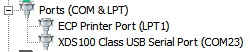某些LAUNCHXL-F28069M板上的XDS100 USB串行端口可能未正确配置。这种情况的显示为Windows无法识别USB串行端口。下面是在设备管理器中正确识别的XDS100 USB串行端口的情况:
如果您的LAUNCHXL-F28069M上未标识串行端口,则 可以使用以下步骤对XDS100 EEPROM进行重新编程:
1从FTDI 下载 MPROG 3.5
2 解压并运行MPROG
3 将LaunchPad连接到PC
4 Device >> Scan找到您的XDS100
5 Tools >> Read and Parse以解码您的编程设置(仅在满足以下条件时继续)
1)产品说明包括XDS100
2)Side B驱动程序设置为D2XX Direct,而不是虚拟COM端口
6 File >> Save As(用于备份)
7 File >> Edit
8 将Side B驱动程序更新为RS232 UART + Virtual COM Port
9 File >> Save As(您的选择)
10 Device >> Erase
11 Device >> Program
12 拔下LaunchPad
13 再次插入LaunchPad
完成上述步骤后,应在设备管理器中识别您的USB串行端口。
参考链接:e2e.ti.com/.../670519