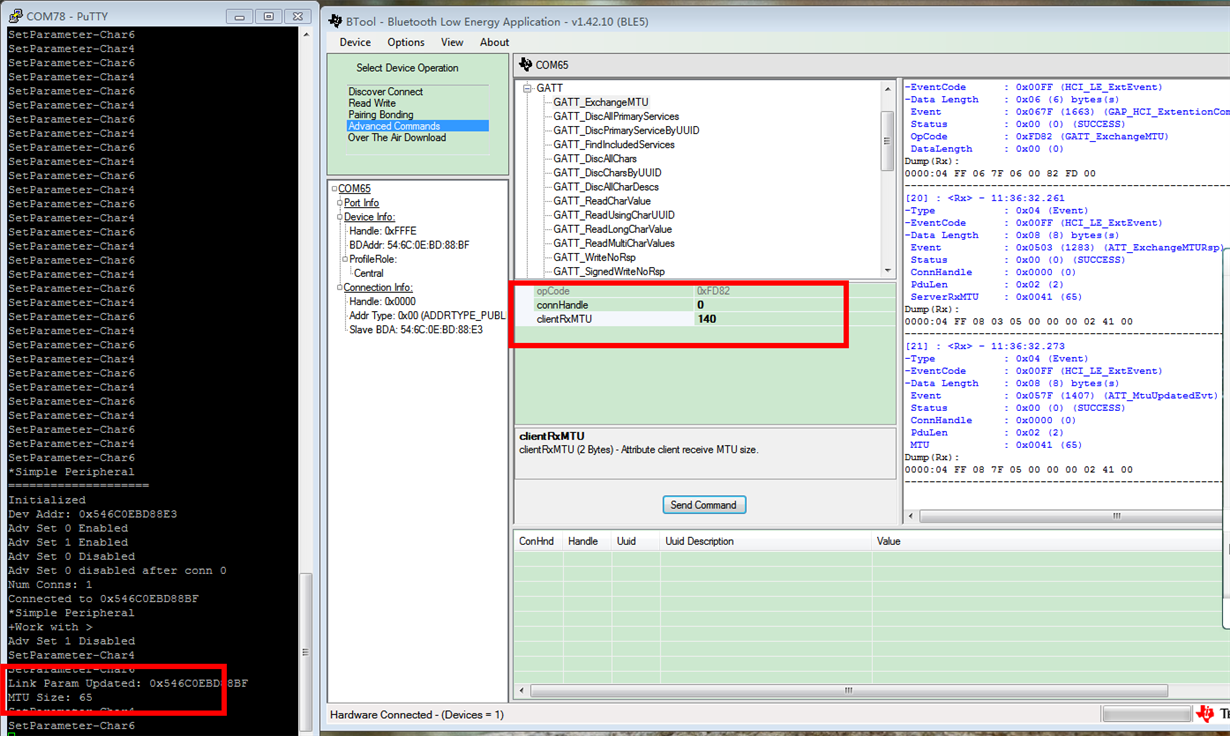芯片:CC2640R2F
工程:simpleperipheral, hosttest两个工程配合
说明:想要修改MAX_PDU以便传输长包,但是在BTool上修改了之后,simpleperipheral打印出的日志显示与设置的值不同,查看了工程是因为定义了一些宏,想问下这些宏的作用是什么,具体说明见下图
查看了工程中的宏定义:
// Maximum size in bytes of the BLE HCI PDU. Valid range: 27 to 255 // The maximum ATT_MTU is MAX_PDU_SIZE - 4. #ifndef MAX_PDU_SIZE #if defined(BLE_V42_FEATURES) && (BLE_V42_FEATURES & SECURE_CONNS_CFG) #define MAX_PDU_SIZE 69 #else #define MAX_PDU_SIZE 27 #endif //(BLE_V42_FEATURES & SECURE_CONNS_CFG) #endif
请问BLE_V42_FEATURES、SECURE_CONNS_CFG是什么作用?我现在使用的是ble5的工程啊,并且我没有找到这两个的定义,define文件里没有,predefine里也没有。
请问我该如何修改才能按照预期改大MAX_PDU