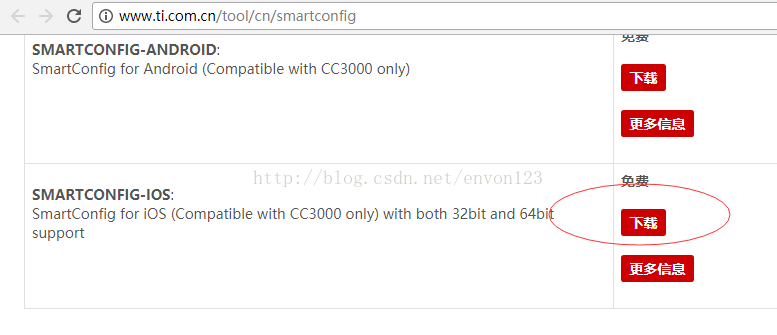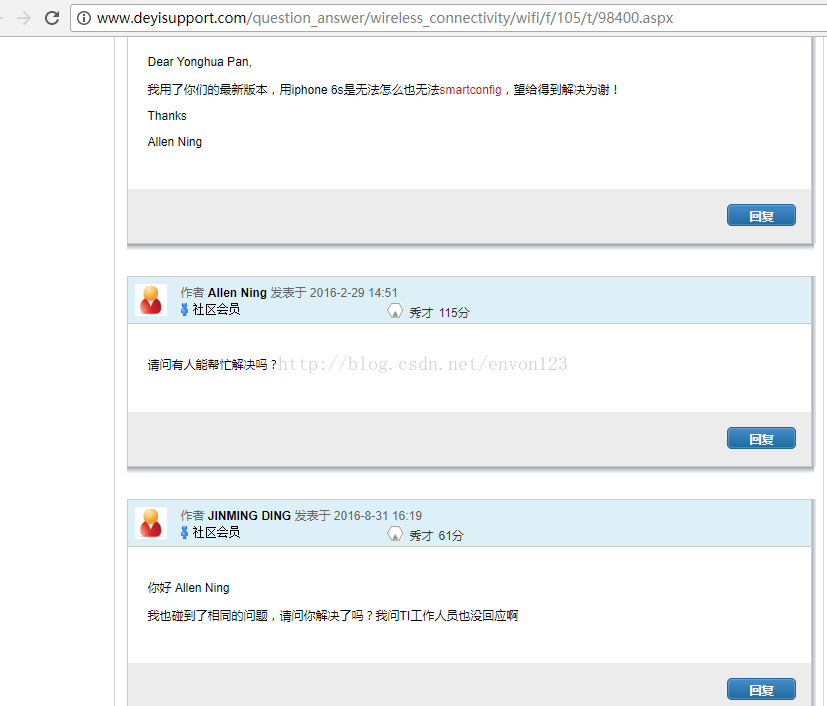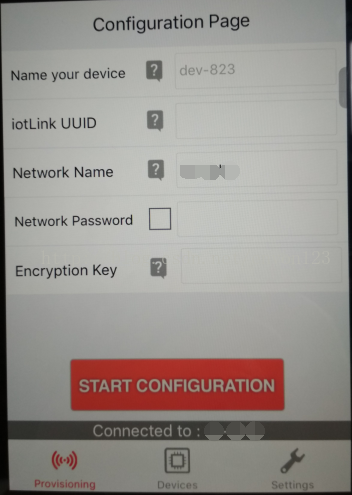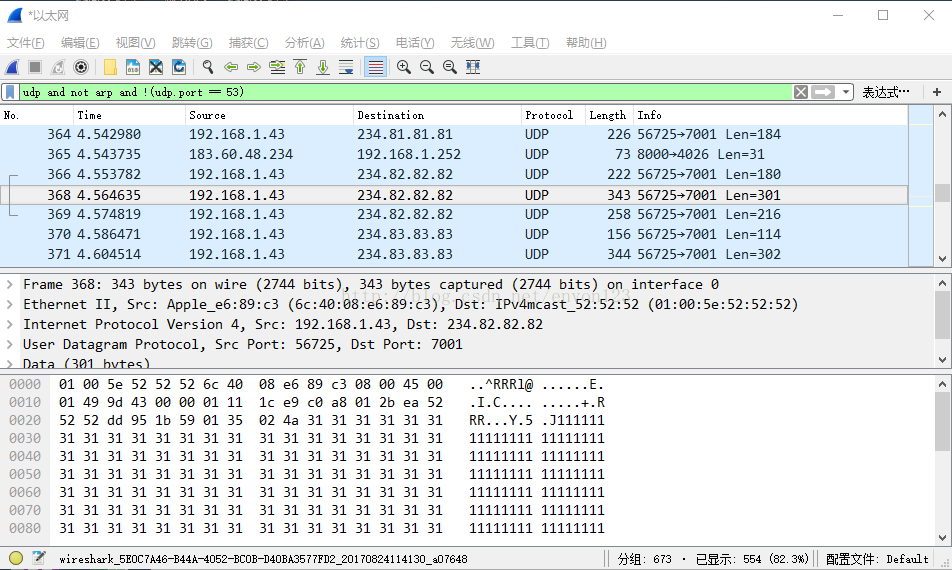--物联网Wi-Fi快速连接技术,SmartConfig iOS实现,TI Smart Config 配置不上路由,iOS更新新版SmargConfig源码!
最近接触了物联网方面的一点东西,有个小练习,要开发一个iOS APP,把一个小设备(LED灯)连接入网络,然后向它发送控制指令,控制它如开灯/关灯/白灯/彩灯等。
设备照片如下:
已知道这设备是带了Wi-Fi模块能连进网络;
但这东西没显示屏没操作按键的,怎么连接wifi呢?连wifi一般都要密码,起码有个地方让我输入wifi密码给它吧!
然后经过了解, 原来这东西使用一个叫 SmartConfig 的技术来配置连网,经过网上搜索了解,这是物联网设备配置上网的一个关键技术!
SmartConfig大概的原理是:设备的网卡开启混杂模式,在手机APP上输入wifi密码,然后APP就把这密码发送udp广播包,设备接收到广播包解析出密码然后连接入网!
相关细节可网上搜索,也可参考这文章:http://blog.csdn.net/sadshen/article/details/47049129 和 https://cjey.me/posts/smartconfig/
了解原理后就看怎么实现了,以我目前水平自己编码不太现实,我觉得这技术基本算是一个标准,肯定有相关开源的类库,于是网上寻找!
网上有关iOS的这方面资料好像不多,可能是我不会搜索。
我先是找到 TI-Texas Instruments德州仪器,http://www.ti.com.cn/tool/cn/smartconfig, 觉得这个比较权威,有源码下载,如图:
使用说明:http://processors.wiki.ti.com/index.php/Smart_Config_Application_development_information_-_IOS
下载编译运行,可能源码太旧了,编译时一大堆错误,花不少精力解决后,在真机上运行,看到IDE调试输出好多信息,感觉正常的样子,实际测试LED灯就是配置不上网,我用Wireshark抓包根本看不到有发送广播包。。。
于是我到网上寻找问题所在,发现有不少人反映ti提供的源码在iOS都配置不上,我从这页面:http://www.deyisupport.com/question_answer/wireless_connectivity/wifi/f/105/t/98400.aspx,截图如下:
接着找到了这个 “iOS实现SmartConfig技术(TI)”:http://www.jianshu.com/p/01cb5c6c4418,文章里面提到一个类 https://github.com/ray-x/Wifi-TI3200,这个类貌似源于ti 的,下载编译运行, 测试也不成功, Wireshark也没监测到有发送广播包。
看来是不支持iOS新版,我直接在苹果“APP Store”上搜索 “SimpleLink”和“SmartConfig”,找到3个 TI 提供的APP,都下载测试,发现一个“SimpleLink....”开头的会发广播包,3个中,一定是下面截图的这个才行:
由于没源码,是否能让LED灯配置上网就不测试了,只监测到有发广播包!
折腾了大半天,根据现在了解到的资料,就剩下这一份代码比较有可能:
https://github.com/EspressifApp/EsptouchForIOS,
也没抱多大希望,先下载运行,用Wireshark抓包看下先,一下子看到发了好多包,有点小兴奋~,如图:
看到发送的这些包,我有点预感这个能使用,马上把LED灯接上电,然后用这个再广播一下,约5秒钟就LED灯就连接上网了,棒!!
由于EsptouchForIOS提供的示例代码不太方便快速使用(个人觉得),所以我写了一个辅助类,有需要的可了解,如下:
// // EVSmartConfig.h // EspTouchDemo // // Created by chenenvon on 2017/8/22. // Copyright © 2017年 chenenvon. All rights reserved. // /********************************************************************************* * * 钉对EsptouchForIOS写的帮助类,见:github.com/.../EsptouchForIOS * ********************************************************************************* */ #import <Foundation/Foundation.h> /** * Builder * */ @interface EVSmartConfigBuilder : NSObject ///ssid(wifi名称?) @property(nonatomic, copy)NSString *apSSID; ///wifi密码 @property(nonatomic, copy)NSString *apPWD; ///bssid(wifi的MAC地址?) @property(nonatomic, copy)NSString *apBSSID; ///taskCount(?) @property(nonatomic, assign)NSInteger taskCount; ///超时时间,毫秒,默认58000 @property(nonatomic, assign)NSInteger timeoutMillisecond; @end /** * wifi信息 * */ @interface EVSmartConfigNetInfo : NSObject ///ssid(wifi名称?) @property(nonatomic, copy)NSString *ssid; ///bssid(wifi的MAC地址?) @property(nonatomic, copy)NSString *bssid; @end /** * 成功时返回的结果 * */ @interface EVSmartConfigResultModel : NSObject ///mac地址 @property(nonatomic, copy)NSString *macAddress; ///ip地址 @property(nonatomic, copy)NSString *ipAddress; @end @protocol EVSmartConfigResultModel <NSObject> @end /** * 失败时返回的结果 * */ typedef enum _EVSmartConfigFailType { EVSmartConfigFailCancel = 0, EVSmartConfigFailTimeout } EVSmartConfigFailType; /** * SmartConfig帮助类 * */ @interface EVSmartConfig : NSObject ///单例 +(instancetype)sharedObject; ///尝试请求网络授权?建议在 application:didFinishLaunchingWithOptions: 方法里调用本方法 -(void)tryOpenNetworkPermission; ///取wifi网络信息 - (EVSmartConfigNetInfo*)fetchNetInfo; ///开始发射信号 -(void)startTransmittingWithBuilder:(void(^)(EVSmartConfigBuilder*builder))builderBlock andEachResult:(void(^)(EVSmartConfigResultModel *model))eachResultBlock andAllResult:(void(^)(NSArray<EVSmartConfigResultModel> *listModel))allResultBlock andFail:(void(^)(EVSmartConfigFailType failType))failBlock; ///停止发射信号 -(void)stopTransmitting; @end
//
// EVSmartConfig.m
// EspTouchDemo
//
// Created by chenenvon on 2017/8/22.
// Copyright © 2017年 chenenvon. All rights reserved.
//
#import "EVSmartConfig.h"
#import "ESP_NetUtil.h"
#import <SystemConfiguration/CaptiveNetwork.h>
#import "ESPTouchTask.h"
#import "ESPTouchResult.h"
#import "ESP_NetUtil.h"
#import "ESPTouchDelegate.h"
#pragma mark - Model -
@implementation EVSmartConfigBuilder
@end
@implementation EVSmartConfigNetInfo
@end
@implementation EVSmartConfigResultModel
@end
@interface ESPTouchResult(EVSmartConfig)
-(EVSmartConfigResultModel*)toEVSmartConfigResultModel;
@end
@implementation ESPTouchResult(EVSmartConfig)
-(EVSmartConfigResultModel *)toEVSmartConfigResultModel {
NSString *ipAddrDataStr = [ESP_NetUtil descriptionInetAddr4ByData:self.ipAddrData];
if (ipAddrDataStr==nil) {
ipAddrDataStr = [ESP_NetUtil descriptionInetAddr6ByData:self.ipAddrData];
}
EVSmartConfigResultModel *model = [[EVSmartConfigResultModel alloc] init];
model.ipAddress = ipAddrDataStr;
model.macAddress = self.bssid;
return model;
}
@end
@interface EVSmartConfig()<ESPTouchDelegate>
{
void(^_oneResultBlock)(EVSmartConfigResultModel* resultModel);
}
@property (nonatomic, strong) NSCondition *condition;
@property (atomic, strong) ESPTouchTask *_esptouchTask;
@end
@implementation EVSmartConfig
///我就是伪单例
+(instancetype)sharedObject {
static EVSmartConfig *obj = nil;
static dispatch_once_t once;
dispatch_once(&once, ^{
obj = [[self alloc] init];
});
return obj;
}
-(NSCondition *)condition {
if(!_condition){ _condition = [[NSCondition alloc]init]; }
return _condition;
}
///尝试请求网络授权, iOS 10以上需要
-(void)tryOpenNetworkPermission {
[ESP_NetUtil tryOpenNetworkPermission];
}
///取网络信息, refer to stackoverflow.com/.../iphone-get-ssid-without-private-library
- (EVSmartConfigNetInfo*)fetchNetInfo {
NSArray *interfaceNames = CFBridgingRelease(CNCopySupportedInterfaces());
// debugLog(@"%s: Supported interfaces: %@", __func__, interfaceNames);
NSDictionary *SSIDInfo;
for (NSString *interfaceName in interfaceNames) {
SSIDInfo = CFBridgingRelease(
CNCopyCurrentNetworkInfo((__bridge CFStringRef)interfaceName));
// debugLog(@"%s: %@ => %@", __func__, interfaceName, SSIDInfo);
BOOL isNotEmpty = (SSIDInfo.count > 0);
if (isNotEmpty) {
break;
}
}
// @{@"SSID":@"", @"BSSID":"@"}
EVSmartConfigNetInfo *info = [[EVSmartConfigNetInfo alloc] init];
info.ssid = [SSIDInfo objectForKey:@"SSID"];
info.bssid = [SSIDInfo objectForKey:@"BSSID"];
return info;
}
#pragma mark - Transmit -
///发射信号
-(void)startTransmittingWithBuilder:(void (^)(EVSmartConfigBuilder *))builderBlock andEachResult:(void (^)(EVSmartConfigResultModel *))eachResultBlock andAllResult:(void (^)(NSArray<EVSmartConfigResultModel> *))allResultBlock andFail:(void (^)(EVSmartConfigFailType))failBlock
{
EVSmartConfigBuilder *builder = [[EVSmartConfigBuilder alloc] init];
builderBlock(builder);
//
NSString *apSsid = @"";
NSString *apPwd = @"";
NSString *apBssid = @"";
NSInteger taskCount = 1;
NSInteger timeoutMillisecond = 58000;
//
if(builder.apSSID){
apSsid = [NSString stringWithFormat:@"%@", builder.apSSID];
}
if(builder.apBSSID){
apBssid = [NSString stringWithFormat:@"%@", builder.apBSSID];
}
if(!builder.apSSID || !builder.apBSSID){
EVSmartConfigNetInfo *netInfo = [self fetchNetInfo];
if(!builder.apSSID) {apSsid = netInfo.ssid;}
if(!builder.apBSSID) {apBssid = netInfo.bssid;}
}
apPwd = builder.apPWD ? [NSString stringWithFormat:@"%@",builder.apPWD] : @"";
if(builder.taskCount >0){ taskCount = builder.taskCount; }
if(builder.timeoutMillisecond>=22000){ timeoutMillisecond=builder.timeoutMillisecond; }
/*
* begin
*/
dispatch_queue_t queue = dispatch_get_global_queue(DISPATCH_QUEUE_PRIORITY_DEFAULT, 0);
dispatch_async(queue, ^{
/*
* execute the task
*/
[self.condition lock];
self._esptouchTask = [[ESPTouchTask alloc]initWithApSsid:apSsid andApBssid:apBssid andApPwd:apPwd andTimeoutMillisecond:(int)timeoutMillisecond];
// set delegate
[self._esptouchTask setEsptouchDelegate:self];
if(eachResultBlock){
_oneResultBlock = ^(EVSmartConfigResultModel *oneModel){
eachResultBlock(oneModel);//block在调用时已在主线程里
};
}else{
_oneResultBlock = nil;
}
[self.condition unlock];
//
NSArray * esptouchResultArray = [self._esptouchTask executeForResults:(int)taskCount];
debugLog(@"ESPViewController executeForResult() result is: %@",esptouchResultArray);
/*
* show the result to the user in UI Main Thread
*/
dispatch_async(dispatch_get_main_queue(), ^{
//
ESPTouchResult *firstResult = [esptouchResultArray objectAtIndex:0];
// check whether the task is cancelled and no results received
if (firstResult.isCancelled){
if(failBlock){ failBlock(EVSmartConfigFailCancel); }
}else if([firstResult isSuc]){
if(allResultBlock){
NSMutableArray *arr = [NSMutableArray array];
for (int i = 0; i < [esptouchResultArray count]; ++i){
ESPTouchResult *oneResult = [esptouchResultArray objectAtIndex:i];
[arr addObject:[oneResult toEVSmartConfigResultModel]];
}
allResultBlock((NSArray<EVSmartConfigResultModel>*)arr);
}
}else{
if(failBlock){ failBlock(EVSmartConfigFailTimeout); }
}
});
});
}
///停止发射信号
- (void)stopTransmitting {
[self.condition lock];
if (self._esptouchTask != nil)
{
[self._esptouchTask interrupt];
}
[self.condition unlock];
}
#pragma mark - ESPTouchDelegate -
-(void)onEsptouchResultAddedWithResult:(ESPTouchResult *)result {
debugLog(@"EspTouchDelegateImpl onEsptouchResultAddedWithResult bssid: %@", result.bssid);
dispatch_async(dispatch_get_main_queue(), ^{
if(_oneResultBlock){
_oneResultBlock([result toEVSmartConfigResultModel]);
}
});
}
@end
上面分别是 EVSmartConfig的头文件和实现文件,使用非常简单易理解,如下:
///停止发射信号示例
-(void)stopTransmitting {
[[EVSmartConfig sharedObject] stopTransmitting];
}
///发射信号示例
-(void)startTransmitting {
//取wifi名称
EVSmartConfigNetInfo *netInfo = [[EVSmartConfig sharedObject] fetchNetInfo];
//wifi密码
NSString *wifiPassword = [self getWiFiPassword];//wifi密码
//直接调用方法,使用block得结果
[[EVSmartConfig sharedObject] startTransmittingWithBuilder:^(EVSmartConfigBuilder *builder) {
builder.apSSID = netInfo.ssid; //可理解为wifi名称
builder.apBSSID = netInfo.bssid;//可理解为wifi的MAC地址
builder.apPWD = wifiPassword; //wifi密码
builder.taskCount = 1; //配置多少个设备?
builder.timeoutMillisecond = 30000;//超时,默认是58000(58秒)
} andEachResult:^(EVSmartConfigResultModel *model) {
//根据情况这里会多次调用,每配置成功一个就会回调
NSLog(@"成功配置上一个,IP:%@, MAC: %@", model.ipAddress, model.macAddress);
} andAllResult:^(NSArray<EVSmartConfigResultModel> *listModel) {
//所有配置完成
long count = 0;
for(EVSmartConfigResultModel *model in listModel){
NSLog(@"成功配置第 %ld 个,IP:%@, MAC: %@", ++count, model.ipAddress, model.macAddress);
}
} andFail:^(EVSmartConfigFailType failType) {
if(failType==EVSmartConfigFailCancel){
//取消
NSLog(@"已取消操作");
}else if (failType==EVSmartConfigFailTimeout){
//超时
NSLog(@"已超时");
}else{
//未知
NSLog(@"未知错误");
}
}];
}
最后,来一张配置上的照片:
非常感谢EsptouchForIOS的作者,另外如果大家有使用它源码的话请遵守它的版权,我这里仅做学习练习!