问题1. 如何在 HS-FS 器件的 Cortex M4上调试 TIS-MCU?
问题2. 如何在 HS-SE 器件的 Cortex M4上调试 TIS-MCU?
问题3. 在 HS-SE 器件中、是否有办法利用该流程在开发环境中打开 HSM M4的调试?
This thread has been locked.
If you have a related question, please click the "Ask a related question" button in the top right corner. The newly created question will be automatically linked to this question.
问题1. 如何在 HS-FS 器件的 Cortex M4上调试 TIS-MCU?
问题2. 如何在 HS-SE 器件的 Cortex M4上调试 TIS-MCU?
问题3. 在 HS-SE 器件中、是否有办法利用该流程在开发环境中打开 HSM M4的调试?
TI 不支持在 HS-FS 器件中调试 TIF-MCU。 TIF-MCU 是 TI 可交付的产品、其中 TIF-MCU 禁用 Cortex M4内核的调试功能。
[引用 userid="520628" URL"~/support/microcontrollers/arm-based-microcontrollers-group/arm-based-microcontrollers/f/arm-based-microcontrollers-forum/1194740/faq-am2634-faq-how-to-debug-tifs-mcu-for-cortex-m4-on-am263x-am273x ]]如何在 HS-SE 器件的 Cortex M4上调试 TIS-MCU?在 AM263x 和 AM273x 中、只有一种调试 HSM CM4 CPU 的方法(不考虑 WIR 调试流程)。 用户可以使用 由 TIF-MCU 提供的 HsmClient_openDbgFirewall API。 有关更多详细信息、请参阅示例-
AM263x - 文件:///C:/ti/tifs_am263x_08_05_00_07/docs/api_guide_am263x/html/EXAMPLES_DEBUG_AUTH_DEMO.html
AM273x - 文件:///C:/ti/tifs_am273x_08_05_00_07/docs/api_guide_am273x/html/EXAMPLES_DEBUG_AUTH_DEMO.html
是的、您可以在 SBL_NULL 中的示例中导入上述链接提供的示例、该示例也是用于开发的 SBL。
为此添加了一些步骤。
重要说明 - 确保仅将其用于开发环境。 此外、在投入生产时、证书还可用于在现场打开调试。 因此、请确保增加软件版本号(在 Fuse for HSM 中)。
第1步 -从上述链接生成证书。 确保 --dev_dbg_type 应设置为 4
示例 - python3. /tools/debug_cert/debug_image_gen.py --键 /tools/boot/signing/mcu_custMpk.pem --swrv 1 --dev_dbg_type 4 --dev_uid 13E19143571D33CA81C90BEA688567EFDC55957BA6F9427C37CC465CF7CDAA8CE382A6139A1F3449100F93FC0D695B697E73C7ECC382A6139E73B7E73B7E7348
步骤2 -使用以下命令将生成的证书转换为头文件。
示例 - python3. /tools/bin2c/bin2c.py x509_debugcert_644.cert /examples/drivers/boot/sbl_null/am263x-cc/r5fss0-0_nortos/debugCert.h DEBUG_CERT
第3步 -将以下补丁应用于您的 MCU_PLUS_SDK。
e2e.ti.com/.../2577.hsmRt_5F00_debug.patch
此补丁包含 SBL_NULL 主文件中请求打开调试的更改。 确保添加 使用 正确 UID 创建的正确 debugCert.h。
运行后生成(如果调试证书正确):
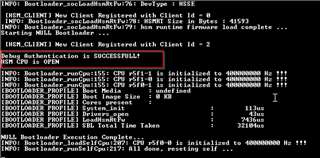
运行后生成(如果调试证书不正确):

为上述 UID 创建正确的调试证书。