我已将 SK-TDA4VM 电路板与融合板和 IMX390相连。 我将按照有关启用摄像头的 SDK 文档进行操作: https://software-dl.ti.com/jacinto7/esd/processor-sdk-linux-sk-tda4vm/08_02_00/exports/docs/getting_started.html#imx390-raw-sensor。
但是、我无法从 IMX390获取摄像头流。 我可以检查什么?
This thread has been locked.
If you have a related question, please click the "Ask a related question" button in the top right corner. The newly created question will be automatically linked to this question.
我已将 SK-TDA4VM 电路板与融合板和 IMX390相连。 我将按照有关启用摄像头的 SDK 文档进行操作: https://software-dl.ti.com/jacinto7/esd/processor-sdk-linux-sk-tda4vm/08_02_00/exports/docs/getting_started.html#imx390-raw-sensor。
但是、我无法从 IMX390获取摄像头流。 我可以检查什么?
以下是调试 SK-TDA4VM+FUSION board+IMX390摄像头启用的建议流程。
与 J721E EVM 不同、SK 电路板没有用于为融合板供电的连接器。 可使用 SK 电路板上的以下器件从外部为融合板加电。 它们插入到与 J721E EVM 相同的电源中(不是用于 SK 的 USB-C)。
用于融合板的电源连接器:
适用于 J721E EVM 的电源(EVM 用户指南中推荐使用: https://www.ti.com/lit/ug/spruis4d/spruis4d.pdf?ts=1662476448612):
用于融合板的电源连接器:

连接到融合板(图中还连接了1个 IMX390摄像头):
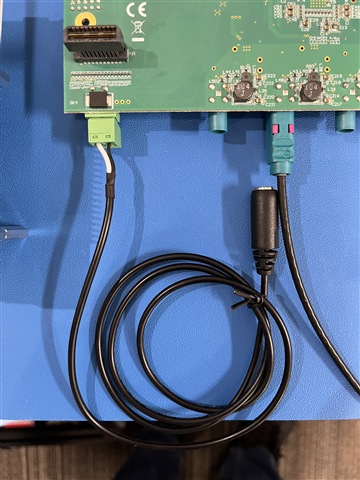
使用 SK 电路板下侧的40引脚 Samtec 连接器连接至 SK 电路板:
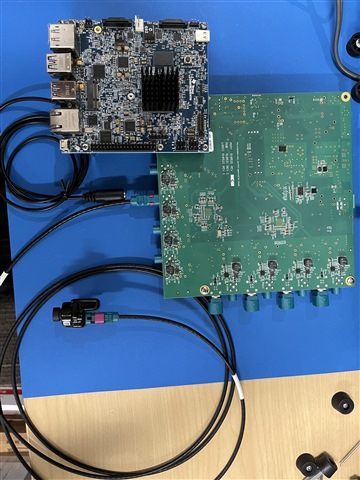
1.通过查看 dmesg | grep ds90的引导日志,检查融合板是否被电路板检测到。
root@tda4vm-sk:/opt/edge_ai_apps# dmesg | grep ds90[ 7.440259] ds90ub960 8-0036: ub960_write: cannot write register 0x01 (-121)![ 7.454994] ds90ub960 8-0036: ub960_read: cannot read register 0x01 (-121)![ 7.462114] ds90ub960 8-0036: ub960_read: cannot read register 0x03 (-121)![ 7.471952] ds90ub960 8-0036: Cannot read first register (-121), abort[ 7.505439] ds90ub960: probe of 8-0036 failed with error -121[ 7.521081] ds90ub960 8-003d: ub960_write: cannot write register 0x01 (-121)![ 7.586269] ds90ub960 8-003d: ub960_read: cannot read register 0x01 (-121)![ 7.593461] ds90ub960 8-003d: ub960_read: cannot read register 0x03 (-121)![ 7.600768] ds90ub960 8-003d: Cannot read first register (-121), abort[ 7.614264] ds90ub960: probe of 8-003d failed with error
If an error like the following shows up, trying switching the order of the dtbo files such that fusion board comes before camera's dtbo file:ERROR: Did not find a cmdline Flattened Device Tree
Could not find a valid device tree
2.如果为8-0036和8-003d 打印了不同的值、请使用 i2cdetect -y -r 0x8检查 I2C 地址
Please install new prebuilt dtbo file with changes that can be downloaded here: /cfs-file/__key/communityserver-discussions-components-files/791/SK_2D00_TDA4VM_2D00_fusion_2D00_imx390_2D00_fixes.zipIf 36 and 3d addresses exist like below, then fusion board is correctly powered on and connected, but device tree will need to be modified as mentioned in this E2E, and above prebuilt dtbo file has the changes: https://e2e.ti.com/support/processors-group/processors/f/processors-forum/1122354/sk-tda4vm-set-up-imx390-rcm-camera-to-stream-via-fusion-board0 1 2 3 4 5 6 7 8 9 a b c d e f
00: -- -- -- -- -- -- -- -- -- -- -- -- --
10: -- -- -- -- -- -- -- -- -- -- -- -- -- -- -- --
20: -- -- -- -- -- -- -- -- -- -- -- -- -- -- -- --
30: -- -- -- -- -- -- 36 -- -- -- -- -- -- 3d -- --
40: -- -- -- -- -- -- -- -- -- -- -- -- -- -- -- --
50: 50 -- -- -- -- -- -- -- -- -- -- -- -- -- -- --
60: -- -- -- -- -- -- -- -- -- -- -- -- -- -- -- --
70: UU -- -- -- -- -- -- --
0 1 2 3 4 5 6 7 8 9 a b c d e f
00: -- -- -- -- -- -- -- -- -- -- -- -- --
10: -- -- -- -- -- -- -- -- -- -- -- -- -- -- -- --
20: -- -- -- -- -- -- -- -- -- -- -- -- -- -- -- --
30: -- -- 32 -- -- -- -- -- -- -- 3a -- -- -- -- --
40: -- -- -- -- -- -- -- -- -- -- -- -- -- -- -- --
50: 50 -- -- -- -- -- -- -- -- -- -- -- -- -- -- --
60: -- -- -- -- -- -- -- -- -- -- -- -- -- -- -- --
70: UU -- -- -- -- -- -- --
3. If fusion board is detected, but cameras are not detected properly, a message similar to below will print out:
Unable to setup formats: Invalid argument (22)
CSI Camera 0 detected
device = /dev/video2
name = ds90ub960 8-003d
format =
subdev_id = 2
isp_required =
4.正确检测到融合板和摄像机后、将打印一条消息、指出检测到摄像机。 预期输出为:
[21.521662] init_script.sh[1164]:检测到 IMX390摄像头0
[21.540467] init_script.sh[1164]:设备=/dev/video20
[21.540641] init_script.sh[1164]:名称= imx390 10-001A
[21.540726] init_script.sh[1164]:格式=[fmt:SRGGB12_1x12/1936x1100字段:无]
[21.540801] init_script.sh[1164]:subdev_id =/dev/v4L-subdev7
[21.540868] init_script.sh[1164]:ISP_required = yes
[21.540930] init_script.sh[1164]:LDC_required = yes
5.要测试摄像机,请使用打印的设备和 subdev_id 编辑 imx390_cam_example.yAML 配置文件,并使用配置文件运行我们的开箱即用演示 app_edgeei。 或者、如果设置并检测到摄像头、使用 v4l2-ctl 并指定输入分辨率和格式应输出 fps:v4l2-ctl -d2 --set-fmt-video =width=1936、height=1100、像素格式=RG12 --stream-mmap