主题中讨论的其他器件:LAUNCHXL-F28P55X、 C2000WARE
工具与软件:
大家好、我们将演示电机故障检测。 我们使用的器件是 LaunchXL-F28P55X。 然后、我们导入项目(c2000_sdk_35_03_00_00\solutions\edge_ai_fault_detection_with_mc\motor_fault_livepreview_f28p55x Ware_Motor)并 成功获取分类结果。 我们需要连接到模型编写器 GUI 中的实时预览并显示结果。 但不管用。
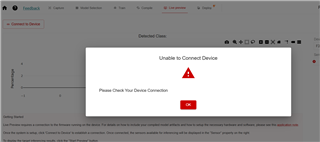
您能引导我们吗?
此致。




