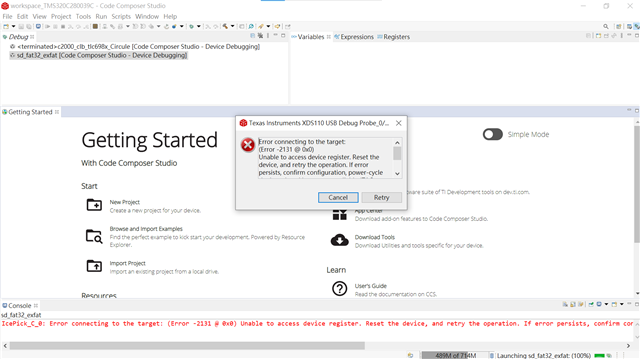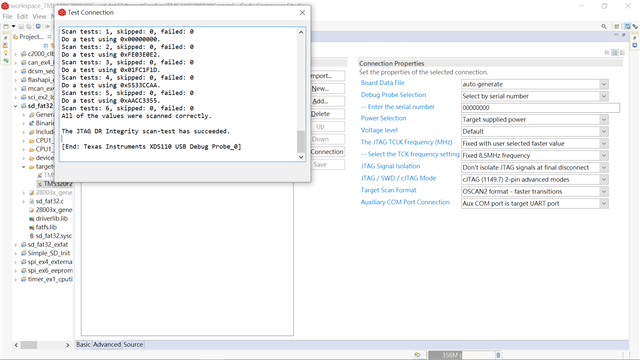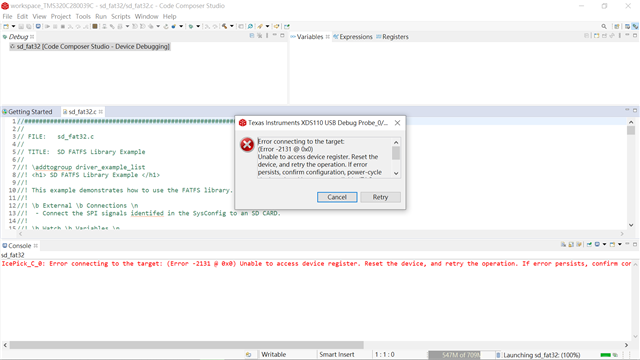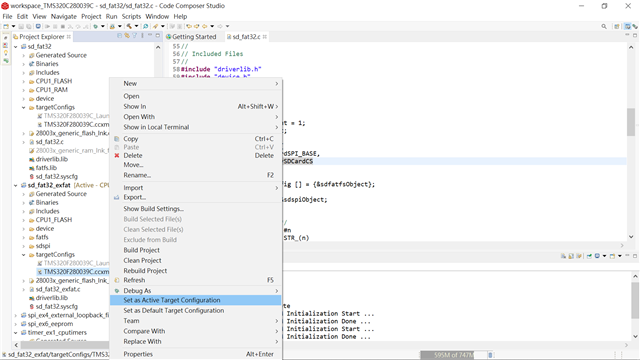Other Parts Discussed in Thread: C2000WARE, TMDSEMU110-U, TMS320F280039C
Hi
import project C:\TI\c2000\C2000Ware_4_01_00_00\driverlib\f28003x\examples\sdspi\
sd_fat32_exfat.c or sd_fat32.c
進入debug mode, 怎麼出現這樣的畫面(只有新導入的這兩個project), 回到前一個專案又運行, 要如何解這個問題?
謝謝!
Louis