Our operating environment is windows
When there is boot, download the three files in the picture below to the SD card. Through the SD card, we can load our elf file into the controller.
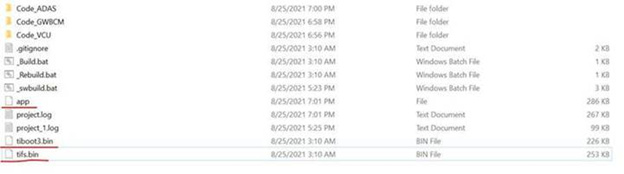
In no boot, guided by launch.js as shown in the figure below, the elf file cannot be loaded into the controller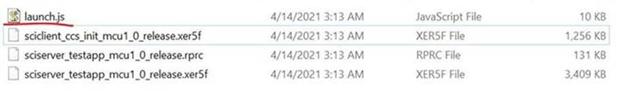
and the error log information is shown in the figure below
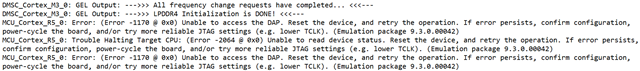
Are different boot images related to the loading of elf in the case of boot and no boot?
How to load the elf file into the controller in on boot?
thank you!
