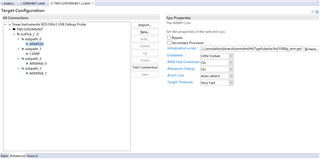之前没有这个错,今天才出现的,不知道法生了什么。test connection 没有问题
C64XP: Error connecting to the target: (Error -1137 @ 0x0) Device is held in reset. Take the device out of reset, and retry the operation. (Emulation package 9.6.0.00172)
找到了这个帖子:
但板子是俊竹科技设计的,没有reset开关。
向任何回答表示感谢!