在swru455m 文档中,第十三章关于在transceiver模式下,设置number of framer和enable sending asks是怎么使用的,有什么作用呢
实际在设置完这两个参数后,收发数据时也没见有啥变化,我设置完后收发数据帧怎样才能知道我设置的参数起作用了?这两个参数有啥用呢
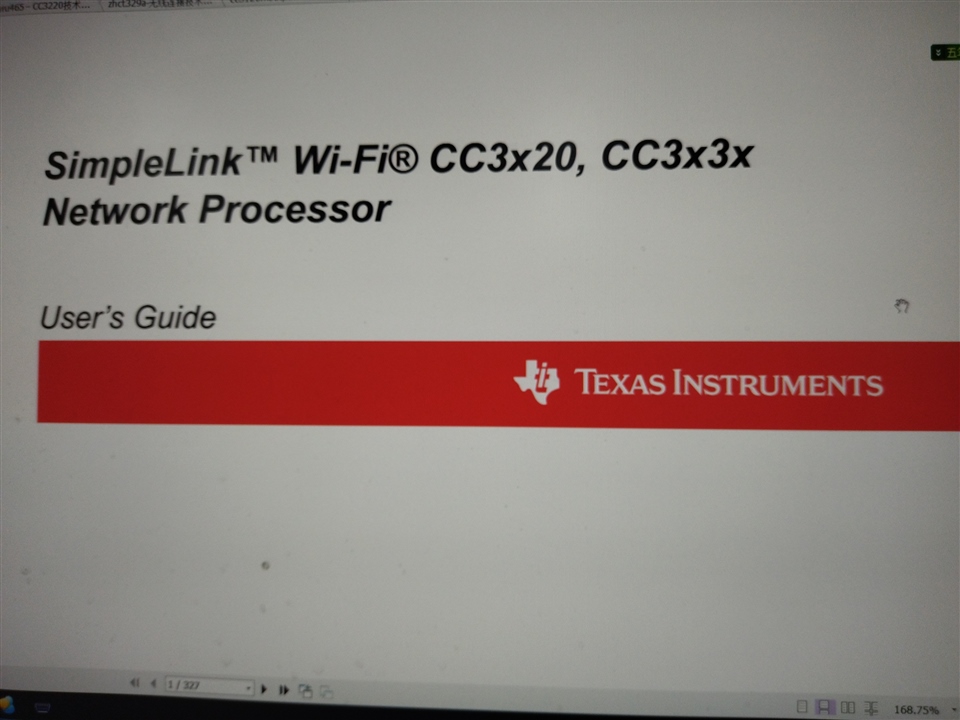
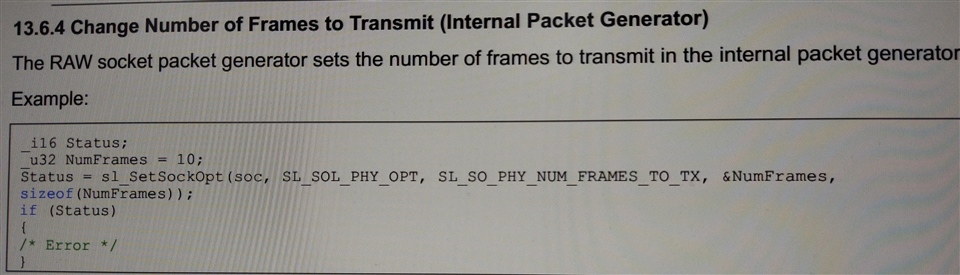
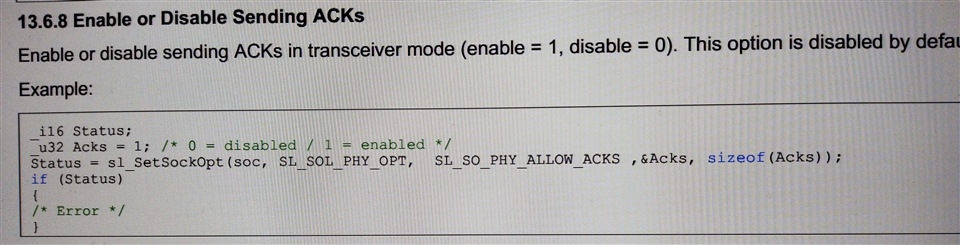
This thread has been locked.
If you have a related question, please click the "Ask a related question" button in the top right corner. The newly created question will be automatically linked to this question.
你可在文档13章开始找到关于transceiver的说明,它主要在内部使用(未连接到AP):
The transceiver mode is a powerful tool that lets the user send and receive any raw data in Layer 2. The
user can use the entire frame, including the 802.11 header (excluding duration field), to receive and
transmit its own data. Transceiver mode is only enabled when the SimpleLink Wi-Fi device is not
connected to an AP. Receiving packets in transceiver mode is enabled only after the first call to the
sl_Recv API. Before this call, no packets can be received. By default, there are no frame
acknowledgments or retries; therefore, there are no promises that the frames reach their destination
(when working in L1 mode, it is also not ensured that there will be no collision with other frames or with
other interference).
One common use case for transceiver mode applications is for continuously transmitting the same packet.
This is used mostly for tagging and for measuring loss, using the RX statistics feature. Another use case
can be promiscuous mode, such as using the device as a sniffer.
两个分别是改变internal packet generator产生的帧数和使用发送数据确认机制
这涉及底层的协议和标准,要理解这些需要802.11b和其他知识
我设置完后收发数据帧怎样才能知道我设置的参数起作用了?
直接看不到,你或许可以通过抓包工具查看到修改后的信息