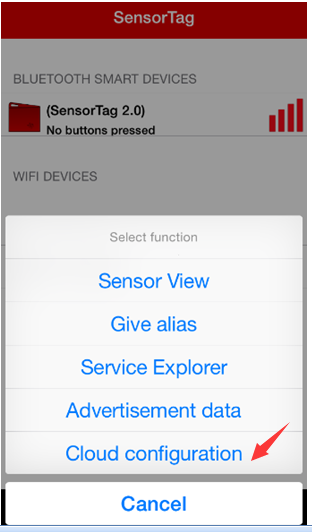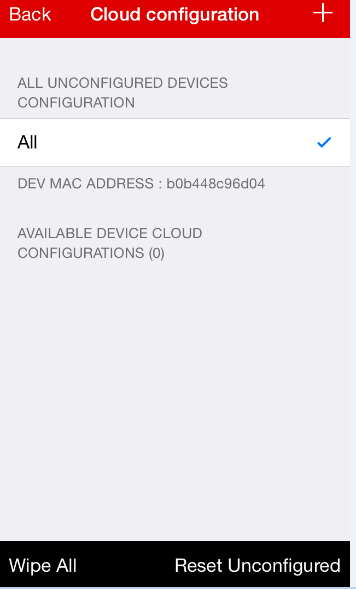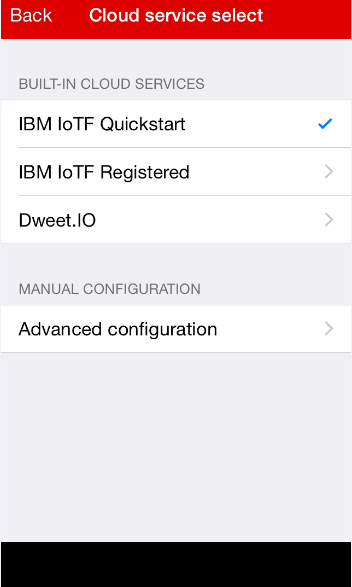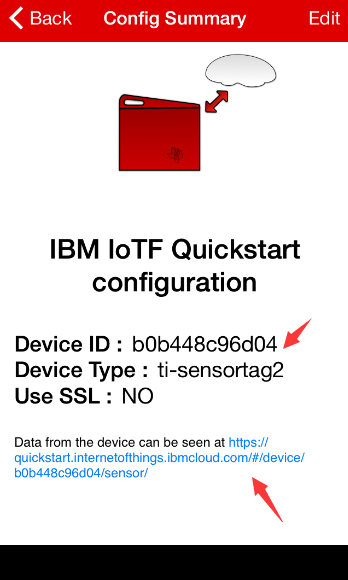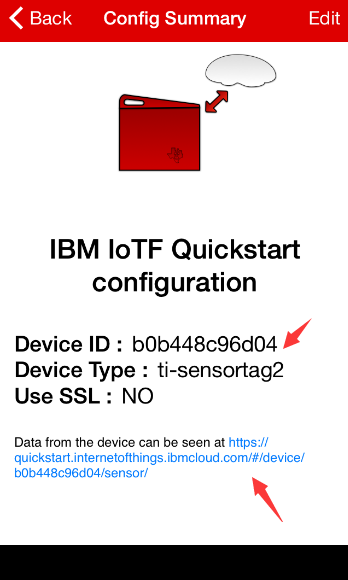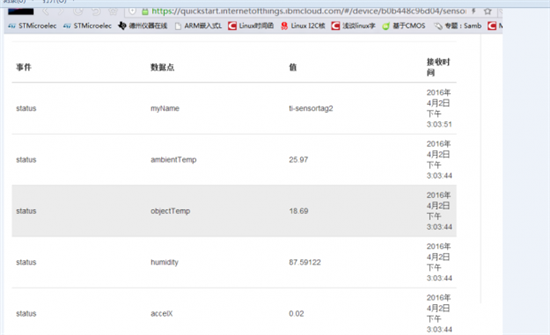SensorTag使用APP设置很容易连接到IBM云服务.首先配置云端,
从图中点击Cloudconfiguration进入:
点击ALL
都采用默认配置就可以。
然后在手机app的Cloud View处打开云服务功能。
这里打开后,可以看到图标上的双向箭头闪烁。表示已经连接上云 了。
点击Cloud View下的图标,可以看到设备ID和云服务地址。
CC2560每个设备ID都是唯一的。
接下来在计算机的浏览器中输入上图中的服务器地址进入
看出已经连接上了,数据跟着app在变化。
也可以进入quickstart.internetofthings.ibmcloud.com/,手动输入设备ID。
就这样简单连接上云服务。