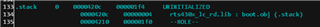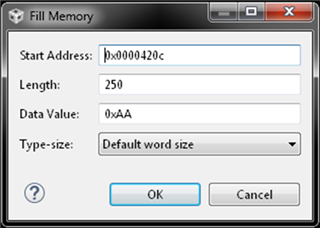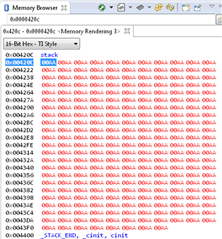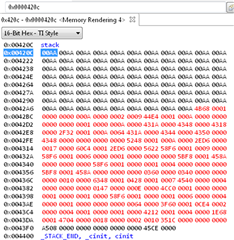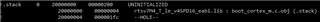您好!
我有多个系统通过 CANbus 进行通信。 微控制器使用 ADC、主 I2C、CANbus 和 SysTick。 所有 ms、发出 ADC 测量请求、每100ms、我读取 I2C 上的数据。 微控制器接收来自 CANbus 的请求并在调度程序的1ms 时基内重新响应。
只有一个系统可以在请求时重新响应,每个系统的 ID 都不同。
我有10个系统、在本周结束时、我有4个系统被复位。 (当我有复位时、我失去了微控制器的功率)。 我没有这个问题的计时器、但是我的客户安装了这个问题、在很多小时后会看到复位、但所有系统都不会被复位。
请求是否可能在微控制器中产生故障?
此致、