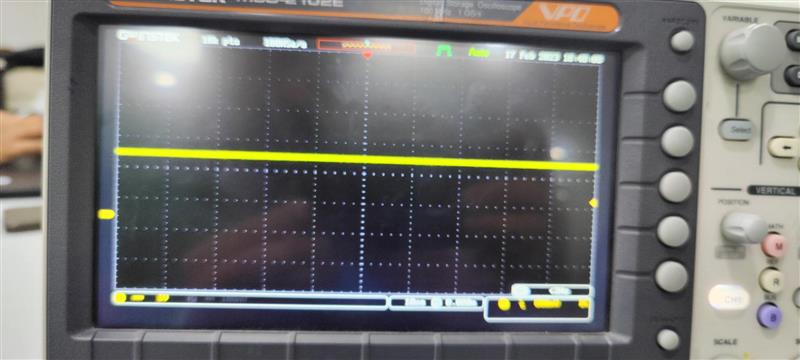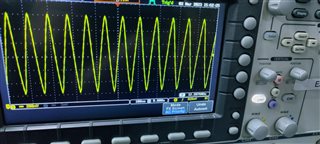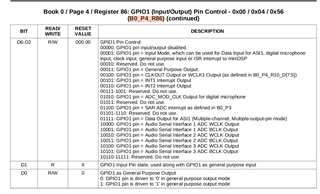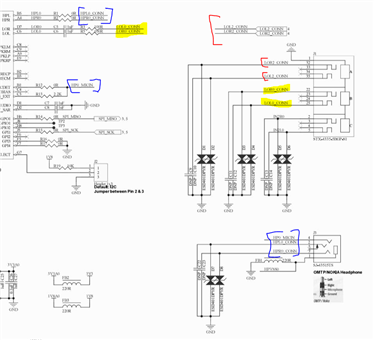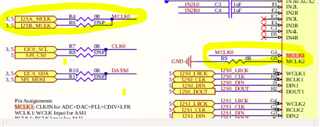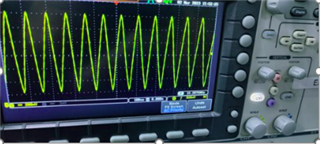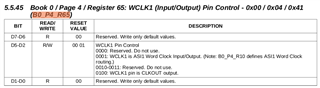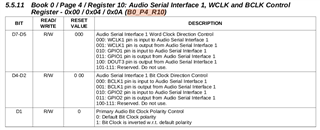您好!
我们将为我们的平台使用 tlv320aic3262编解码器。 我们希望将 TLV 编解码器作为主器件、将 I2S 作为从器件、
如下所述、我们要求对 Linux 内核进行设备树更改
######################################### #codec-18.sh ######################################### #Software reset i2cset -f -y 2 0x19 0x0 0x0 i2cset -f -y 2 0x19 0x7f 0x0 i2cset -f -y 2 0x19 0x1 0x1 #clock configuration(same for asi1 & as2) i2cset -f -y 2 0x19 0x0 0x0 i2cset -f -y 2 0x19 0x4 0x0 i2cset -f -y 2 0x19 0xb 0x81 i2cset -f -y 2 0x19 0xc 0x82 i2cset -f -y 2 0x19 0xd 0x00 i2cset -f -y 2 0x19 0xe 0x80 i2cset -f -y 2 0x19 0x12 0x81 i2cset -f -y 2 0x19 0x13 0x82 i2cset -f -y 2 0x19 0x14 0x80 #power & analog configuration i2cset -f -y 2 0x19 0x0 0x1 i2cset -f -y 2 0x19 0x1 0x0 i2cset -f -y 2 0x19 0x7a 0x1 i2cset -f -y 2 0x19 0x79 0x33 # ref charging time #audio serial interface routing configuration for ASI1 i2cset -f -y 2 0x19 0x0 0x4 i2cset -f -y 2 0x19 0x1 0x00 i2cset -f -y 2 0x19 0x8 0xf0 i2cset -f -y 2 0x19 0xa 0x24 # Master mode set for B0_P4_R10 #signal processing setting i2cset -f -y 2 0x19 0x0 0x0 i2cset -f -y 2 0x19 0x3c 0x1 i2cset -f -y 2 0x19 0x3d 0x1 #output channel configuration i2cset -f -y 2 0x19 0x0 0x1 i2cset -f -y 2 0x19 0x3 0x0 i2cset -f -y 2 0x19 0x4 0x0 i2cset -f -y 2 0x19 0x1b 0x30 i2cset -f -y 2 0x19 0x0 0x0 i2cset -f -y 2 0x19 0x3f 0xc0 i2cset -f -y 2 0x19 0x0 0x1 i2cset -f -y 2 0x19 0x1f 0xb9 i2cset -f -y 2 0x19 0x20 0xb9 i2cset -f -y 2 0x19 0x21 0x28 i2cset -f -y 2 0x19 0x22 0x3e i2cset -f -y 2 0x19 0x23 0x30 i2cset -f -y 2 0x19 0x1f 0x80 # i2cset -f -y 2 0x19 0x20 0x80 i2cset -f -y 2 0x19 0x0 0x0 i2cset -f -y 2 0x19 0x40 0x40 i2cset -f -y 2 0x19 0x0 0x1 i2cset -f -y 2 0x19 0x09 0x70 i2cset -f -y 2 0x19 0x1b 0x33 i2cset -f -y 2 0x19 0x0 0x1 i2cset -f -y 2 0x19 0x09 0x10 #adc config i2cset -f -y 2 0x19 0x0 0x1 i2cset -f -y 2 0x19 0x8 0x0 i2cset -f -y 2 0x19 0x34 0x20 #diff i2cset -f -y 2 0x19 0x36 0x80 i2cset -f -y 2 0x19 0x37 0x20 #diff i2cset -f -y 2 0x19 0x39 0x80 i2cset -f -y 2 0x19 0x3b 0x0c #diff i2cset -f -y 2 0x19 0x3c 0x0c #diff i2cset -f -y 2 0x19 0x3d 0x0 i2cset -f -y 2 0x19 0x0 0x0 i2cset -f -y 2 0x19 0x51 0xc0 i2cset -f -y 2 0x19 0x52 0x0