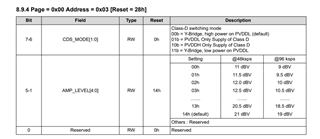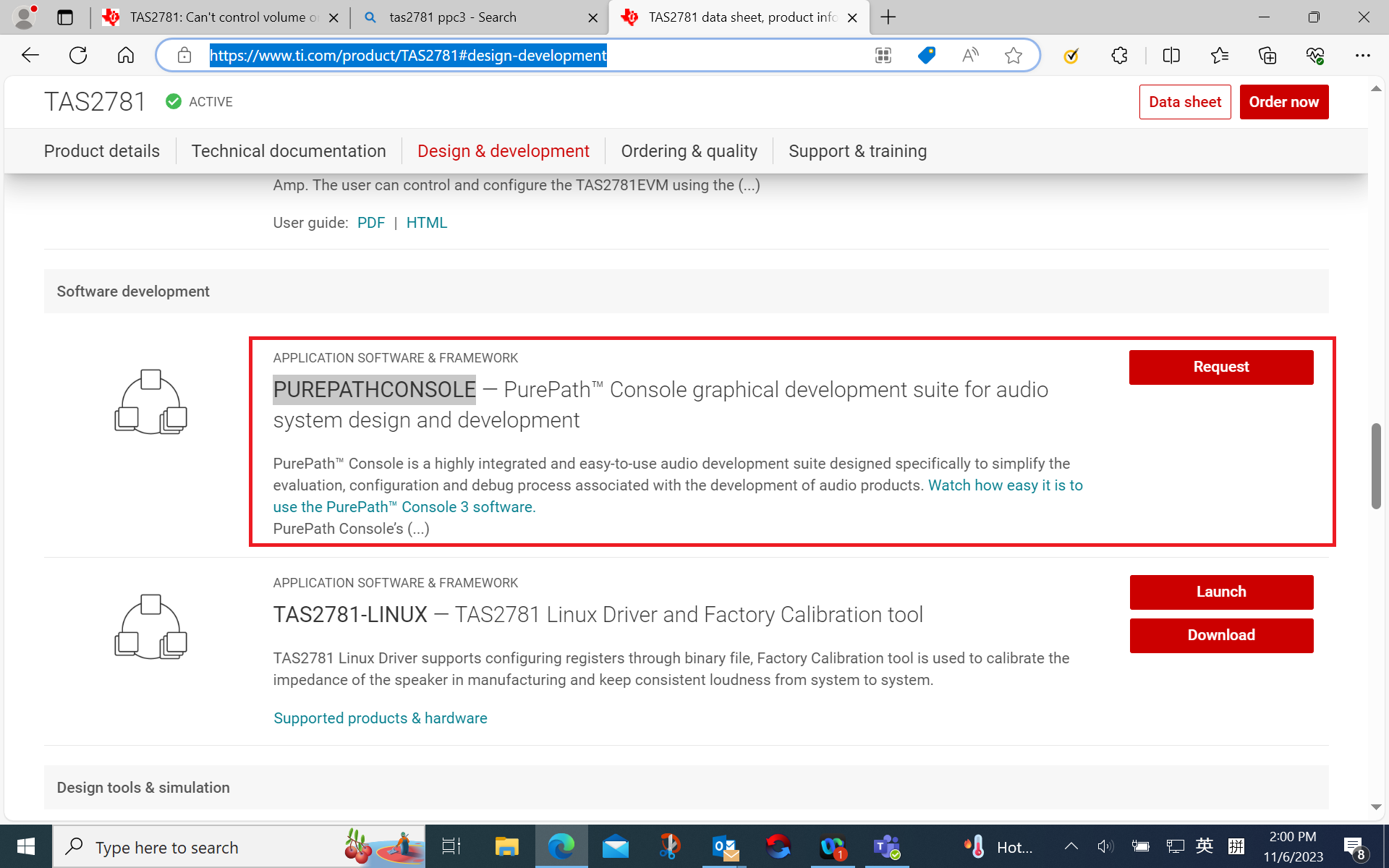主题中讨论的其他器件: PUREPATHCONSOLE
您好!
我有联想瑜伽与 TAS2781 ,我能够使它与6.6 rc5内核工作。 遗憾的是、低音扬声器的音量控制不起作用。 当我将音量降低到零时、它们也会静音。
这里有其他人报告了同样的问题- https://forums.lenovo.com/t5/Ubuntu/Ubuntu-and-legion-pro-7-16IRX8H-audio-issues/m-p/5210709?page=18#6129762
这是 i2c 器件显示的功能
ls -la /sys/bus/i2c/devices
...
1 lrwxrwxrwx root root 0 Oct 18 15:28 i2c-TIAS2781:00 -> ../../../devices/platform/AMDI0010:03/i2c-3/i2c-TIAS2781:00
sudo i2cdetect -r 3
I will probe file /dev/i2c-3 using receive byte commands.
I will probe address range 0x08-0x77.
Continue? [Y/n]
0 1 2 3 4 5 6 7 8 9 a b c d e f
00: -- -- -- -- -- -- -- --
10: -- -- -- -- -- -- -- -- -- -- -- -- -- -- -- --
20: -- -- -- -- -- -- -- -- -- -- -- -- -- -- -- --
30: -- -- -- -- -- -- -- -- 38 39 -- 3b -- UU -- --
40: -- -- -- -- -- -- -- -- -- -- -- -- -- -- -- --
50: -- -- -- -- -- -- -- -- -- -- -- -- UU -- -- --
60: -- -- -- -- -- -- -- -- -- -- -- -- -- -- -- --
70: -- -- -- -- -- -- -- --
和 ACPI 表