刚到手的XDS200 USB JTAG EMULATOR-TI TMDSEMU200-U 702320 REV B,在64位win7下无法自动安装驱动程序。已安装CCS7.4,我该怎么办?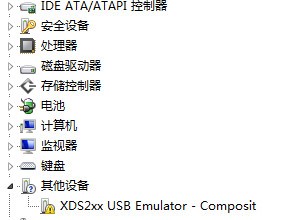
This thread has been locked.
If you have a related question, please click the "Ask a related question" button in the top right corner. The newly created question will be automatically linked to this question.
刚到手的XDS200 USB JTAG EMULATOR-TI TMDSEMU200-U 702320 REV B,在64位win7下无法自动安装驱动程序。已安装CCS7.4,我该怎么办?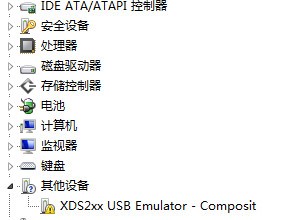
您是用的 C:\ti\ccsv8\ccs_base\emulation\windows\xds2xx_drivers 内的?
您的是在CCSV7下面的
百度上的方法我也试了下,还是不能正常安装啊。你的在Win7 x64下能用?麻烦你转下帖子我看看,谢谢。
我是按如下方法操作的可以,方法如下:
1. 32位系统使用X86中的文件,64位系统使用amd64中的文件;
2. 打开C:\Windows\inf,将mdmcpq.inf复制进去;
3. 打开C:\Windows\System32,将usbser.sys复制进去;
4. 打开C:\Windows\System32\Driver,将usbser.sys复制进去;
5. 找到C:\Windows\inf\setupapi.dev.log文件,用记事本打开,搜索
“mdmcpq.inf_amd64_neutral_”(32位系统,搜索“mdmcpq.inf_x86_neutral_”),将搜索到的整个名称(如:mdmcpq.inf_amd64_neutral_b53453733bd795bc)复制下来,然后在C:\Windows\System32\DriverStore\FileRepository中新建文件夹,文件夹名称以刚复制的整个名称命名;
6. 将mdmcpq.inf、usbser.sys两个文件拷贝到整个文件夹中;
7. 重新安装驱动。
附件:
我开始也遇到同样的问题,按以下方法试了一下,就行了。
解决方法:1. 32位系统使用X86中的文件,64位系统使用amd64中的文件;
2. 打开C:\Windows\inf,将mdmcpq.inf复制进去;
3. 打开C:\Windows\System32,将usbser.sys复制进去;
4. 打开C:\Windows\System32\Driver,将usbser.sys复制进去;
5. 找到C:\Windows\inf\setupapi.dev.log文件,用记事本打开,搜索
“mdmcpq.inf_amd64_neutral_”(32位系统,搜索“mdmcpq.inf_x86_neutral_”),将搜索到的整个名称(如:mdmcpq.inf_amd64_neutral_b53453733bd795bc)复制下来,然后在C:\Windows\System32\DriverStore\FileRepository中新建文件夹,文件夹名称以刚复制的整个名称命名;
6. 将mdmcpq.inf、usbser.sys两个文件拷贝到整个文件夹中;
7. 重新安装驱动。
附件:
首先,感谢你的热心帮助。这个方法我在百度也看了,然后按照此步骤操作,在C:\Windows\inf\setupapi.dev.log文件中并没有找到mdmcpq.inf_amd64_neutral_字样的东西,然后自己瞎倒腾了半天。设备管理器的XDS200的东东突然变成下面这样了。
因为还有一个设备是感叹号,我以为没成功。又一直折腾,把CCS6/7/8都重装了几遍,直到最后想放弃了。用CCS8打开,配置了下Target Configuration,然后Test,奇迹出现了。。。
然后试了下烧写什么的都没问题了。但是设备管理器里感叹号是啥东东不得而知了。
最后,虽然我这暂时能用了,但因为中间折腾了好多遍,从昨天到今天,整个过程比较混乱,现在回过头来好像也理不清了。所以感觉我的这个解决过程似乎没有什么代表性,也不知道对后面再遇到同类问题的兄弟姐妹们是否有帮助。