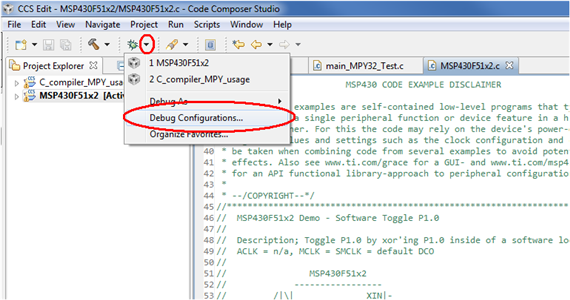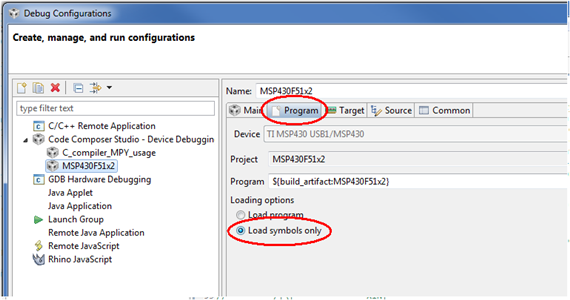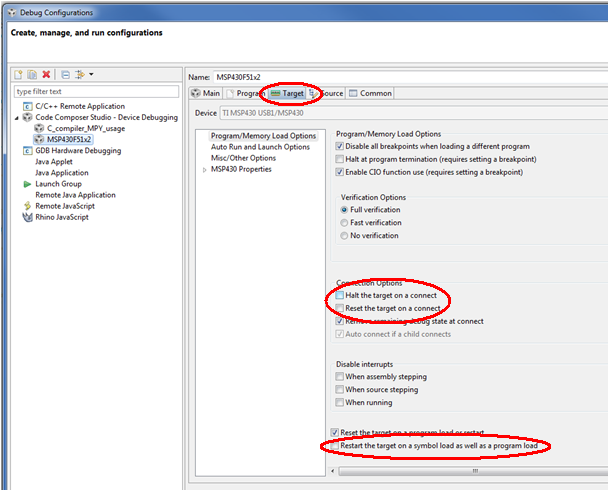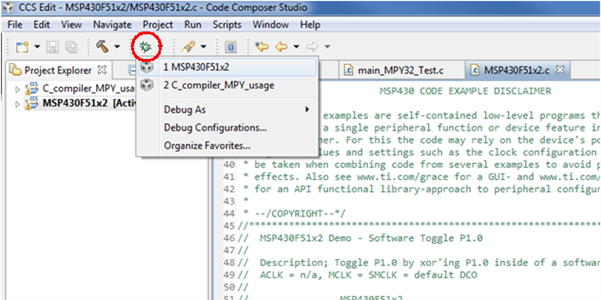Other Parts Discussed in Thread: MSP-FET
该文章分步介绍了如何在不重置运行设备的情况下与运行中的目标进行JTAG /debug连接。在此使用的是CCS 5.3。
1 打开Debug Configurations
单击CCS上调试按钮旁边的向下箭头,打开CCS项目调试配置。
2 Debug Option - Load Symbols Only
选择要调试的项目名称,选择“Program”选项卡,然后选择“Load symbols only”
3 设置目标选项
在“Target”选项卡下执行以下选项:
- 确保在“Connection Options”下,未选中以下选项:
- “Halt the target on a connect”
- “Reset the target on a connect”
- “Halt the target on a connect”
- 确保未选中选项“Restart the target on a symbol load as well as program load”
4 开始调试会话
通过将MSP430-FET430UIF/MSP-FET等连接到目标来启动调试(目标通常由外部供电,因为目标在调试会话之前就已经在运行),然后按CCS上的调试按钮。