Other Parts Discussed in Thread: BQSTUDIO, BQ40Z80
在进入BQStudio时没有对应型号的操作模板,EVM型号是4800_0_04,但BQStudio里只有4800_0_02
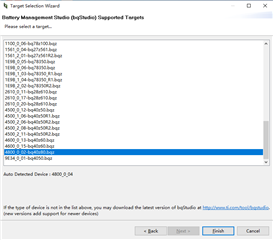
选择4800_0_02进入BQStudio后,通信正常
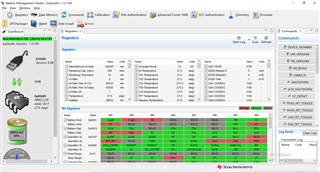
进入SHA Authentication界面,点击Change Key,提示修改成功
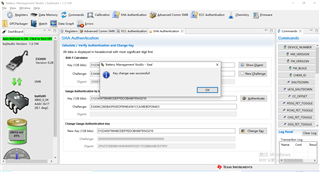
点击Authenticate,提示验证失败,请问是哪里没设置好吗?
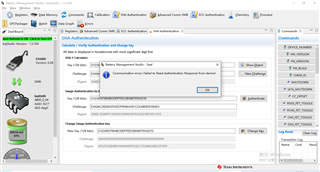
This thread has been locked.
If you have a related question, please click the "Ask a related question" button in the top right corner. The newly created question will be automatically linked to this question.
在进入BQStudio时没有对应型号的操作模板,EVM型号是4800_0_04,但BQStudio里只有4800_0_02
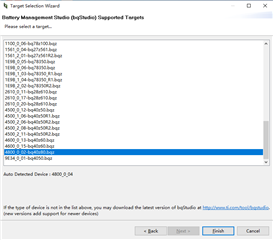
选择4800_0_02进入BQStudio后,通信正常
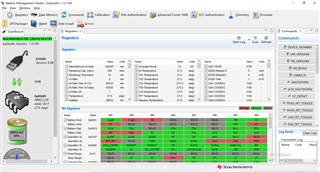
进入SHA Authentication界面,点击Change Key,提示修改成功
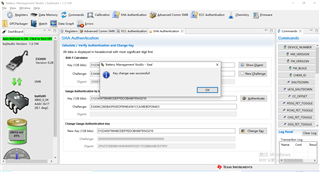
点击Authenticate,提示验证失败,请问是哪里没设置好吗?
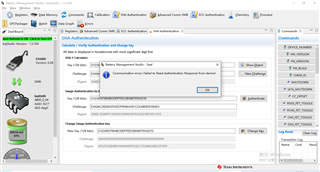
您好,您可以从产品页面下载最新的固件和 bqz file。
请尝试使用更新的 bqz file,错误的 bqz file可能会损坏器件。下载链接如下:
https://www.ti.com/lit/zip/sluc672
希望以上回答对您有所帮助,如有其他问题请随时联系我们。