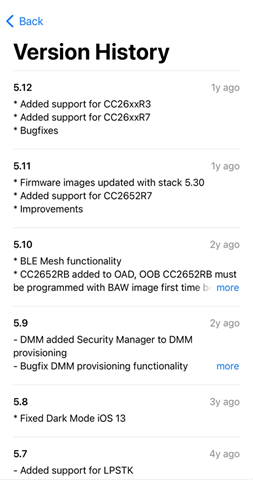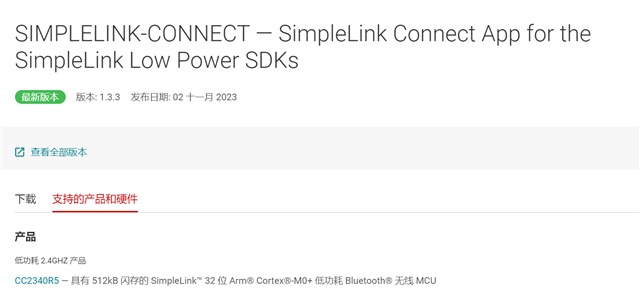Other Parts Discussed in Thread: CC2340R5
移植CC26X2R1_LAUNCHXL的throughput_peripheral代码到CC2340R5,readme中提到的SimpleLink Starter app的Sensor View里并没有Throughput Service和Connection Control Service。
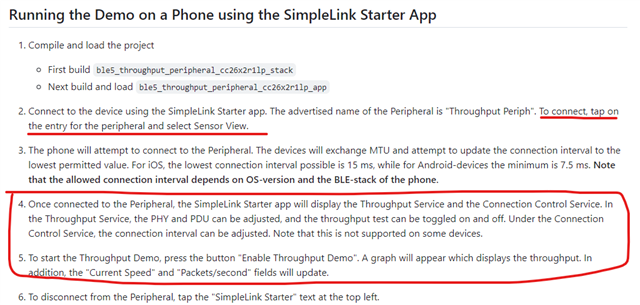
CC26X2R1的throughput代码来自GitHub链接
在CC2340R5的datastream示例里导入了throughput peripheral里Application下的四个文件
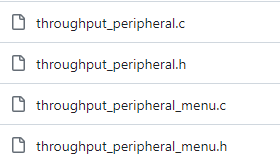
datastream的BLEAppUtil_init里直接调用了ThroughputPeripheral_createTask。
该做什么调整才能把Throughput Service和Connection Control Service显示在SimpleLink Starter的Sensor View?