Part Number: CC2340R5
Other Parts Discussed in Thread: CC2652R7, CC2651P3, CC1354P10,
SimpleLink Connect app可以配合CC2340一起使用,演示CC2340的蓝牙在线升级功能。但SimpleLink Connect的在线升级镜像默认是放在Github上的,由于国内互联网无法访问Github,会造成app无法找到在线升级的镜像。
通过下面的步骤可以将SimpleLink Connect的在线升级地址改为自定义地址,这样您可以使用其它国内可访问的平台进行在线升级。
1. 在您所喜爱的代码托管平台上新建一个仓库,例如笔者在Gitee上新建仓库名称为OAD_images;
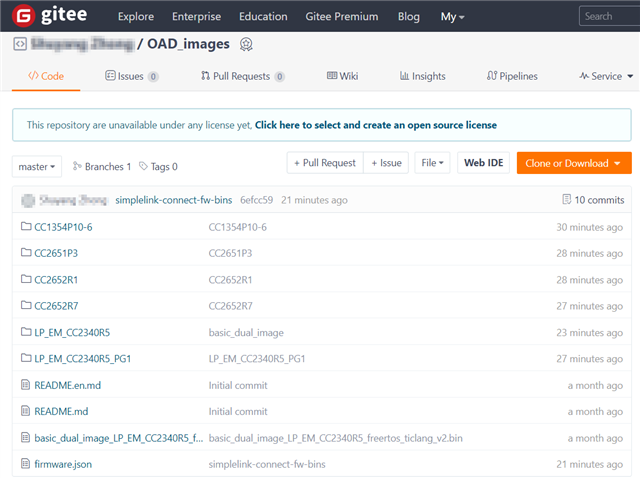
2. 将升级程序镜像上传至仓库;
3. 按照以下格式新建firmware.json文件,并将此文件上传至仓库(此步骤很重要,如果没有json文件SimpleLink Connect app无法识别镜像文件);
[
{
"fileName" : "LP_EM_CC2340R5/basic_ble_oad_onchip_LP_EM_CC2340R5_freertos_ticlang-v1.0.0.bin",
"version" : "7.10.00.23_1.0.0+0",
"hwType" : "LP_EM_CC2340R5",
"imageType" : "mcuboot"
},
{
"fileName" : "LP_EM_CC2340R5/basic_ble_oad_onchip_LP_EM_CC2340R5_freertos_ticlang-v2.0.0.bin",
"version" : "7.10.00.23_2.0.0+0",
"hwType" : "LP_EM_CC2340R5",
"imageType" : "mcuboot"
},
{
"fileName" : "LP_EM_CC2340R5/basic_ble_oad_offchip_LP_EM_CC2340R5_freertos_ticlang-v1.0.0.bin",
"version" : "7.10.00.23_1.0.0+0",
"hwType" : "LP_EM_CC2340R5",
"imageType" : "mcuboot"
},
{
"fileName" : "LP_EM_CC2340R5/basic_ble_oad_offchip_LP_EM_CC2340R5_freertos_ticlang-v2.0.0.bin",
"version" : "7.10.00.23_2.0.0+0",
"hwType" : "LP_EM_CC2340R5",
"imageType" : "mcuboot"
},
{
"fileName" : "LP_EM_CC2340R5/basic_dual_image_LP_EM_CC2340R5_freertos_ticlang_v2.bin",
"version" : "7.10.00.23_1.0.0+0",
"hwType" : "LP_EM_CC2340R5",
"imageType" : "mcuboot"
},
{
"fileName" : "LP_EM_CC2340R5_PG1/basic_ble_oad_LP_EM_CC2340R5_freertos_ticlang-v2.0.0.bin",
"version" : "6.41.00.09_2.0.0+0",
"hwType" : "LP_EM_CC2340R5_PG1",
"imageType" : "mcuboot"
},
{
"fileName" : "CC1354P10-6/basic_ble_oad_onchip_LP_EM_CC1354P10_6_freertos_ticlang-v2.0.0.bin",
"version" : "7.10.00.98.0.0+0",
"hwType" : "LP_EM_CC1354P10-6",
"imageType" : "mcuboot"
},
{
"fileName" : "CC1354P10-6/basic_ble_oad_offchip_LP_EM_CC1354P10_6_freertos_ticlang-v2.0.0.bin",
"version" : "7.10.00.98.0.0+0",
"hwType" : "LP_EM_CC1354P10-6",
"imageType" : "mcuboot"
},
{
"fileName" : "CC2651P3/simple_peripheral_oad_offchip_LP_CC2651P3_tirtos7_ticlang_oad-v2.0.0.bin",
"version" : "7.10.00.98.0.0+0",
"hwType" : "CC2651P3",
"imageType" : "bim"
},
{
"fileName" : "CC2652R1/simple_peripheral_oad_offchip_CC26X2R1_LAUNCHXL_tirtos7_ticlang_oad-v2.0.0.bin",
"version" : "7.10.00.98.0.0+0",
"hwType" : "CC2652R1",
"imageType" : "bim"
},
{
"fileName" : "CC2652R1/simple_peripheral_oad_onchip_CC26X2R1_LAUNCHXL_tirtos7_ticlang_oad-v2.0.0.bin",
"version" : "7.10.00.98.0.0+0",
"hwType" : "CC2652R1",
"imageType" : "bim"
},
{
"fileName" : "CC2652R7/simple_peripheral_oad_offchip_LP_CC2652R7_tirtos7_ticlang_oad-v2.0.0.bin",
"version" : "7.10.00.98.0.0+0",
"hwType" : "CC2652R7",
"imageType" : "bim"
},
{
"fileName" : "CC2652R7/simple_peripheral_oad_onchip_LP_CC2652R7_tirtos7_ticlang_oad-v2.0.0.bin",
"version" : "7.10.00.98.0.0+0",
"hwType" : "CC2652R7",
"imageType" : "bim"
}
]
其中,
- fileName:镜像文件名
- version:版本信息,如7.10.00.23_2.0.0+0,7.10.00.23是SDK版本,2.0.0是镜像版本号
- hwType:芯片型号
- imageType:镜像类型
4. 点击SimpleLink Connect app右上角的省略号图标,在其中修改FW Update URL,例如您的仓库地址为gitee.com/<username>/oad_images,则FW Update URL的地址应为gitee.com/.../master;
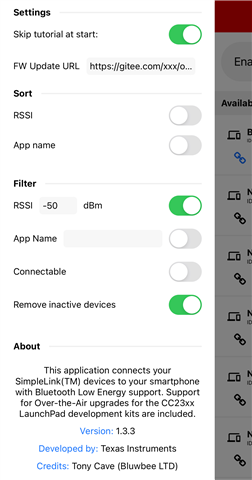
5. 修改完成后,在Update FW窗口中就可以看到您仓库中的镜像文件了。
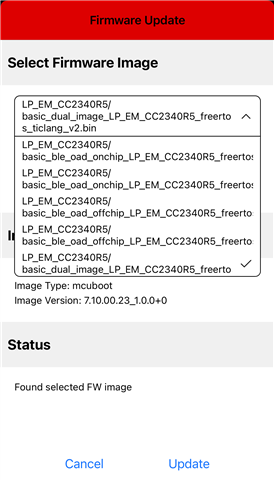
Best regards,
Shuyang
