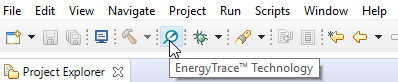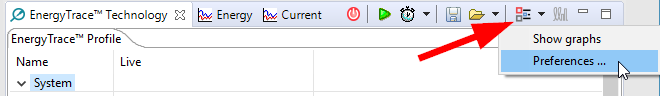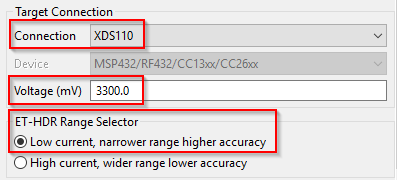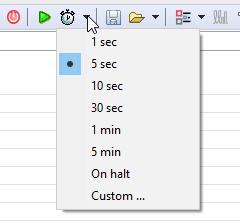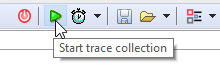EnergyTrace™技术是CCS的功率分析器工具,可测量应用程序的电流消耗。CC13X2和CC26X2系列LaunchPad上带有板载的电流跟踪芯片,用于测量和显示应用的电能系统配置并帮助优化应用以实现超低功耗。
EnergyTrace使用方法:
1.下载需要测量应用程序到LaunchPad中
2.确保此应用程序未处于调试状态,然后单击EnergyTrace按钮,如图所示:
3. 会弹出一个对话框,说明如何使用EnergyTrace独立测量模式,单击Proceed以继续。
4. 第一次在CCS Workspace中使用EnergyTrace时,需要进行一些设置。在EnergyTrace窗口中,单击图标并选择 Advanced MenuPreferences,如图所示:
5. 按下图进行设置,其他选择默认设置即可:
6.单击Select Measurement Duration按钮选择要测量数据的时间,如图所示:
7. 单击绿色按钮开始捕获数据,如图所示:
8.EnergyTrace完成数据捕获后,查看应用程序的电源配置文件,可以在Current中查看电流具体使用情况,如下图所示:
了解更多关于EnergyTrace: