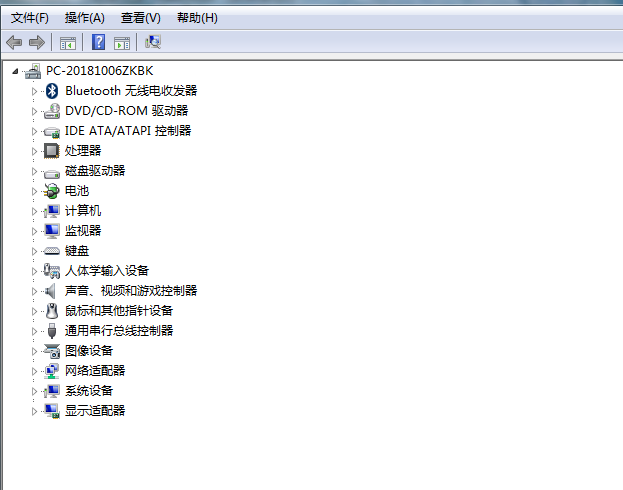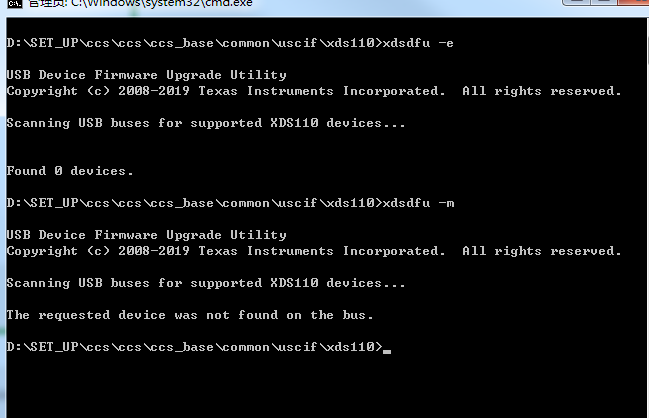接入IWR1642boost板子后,设备管理器中无法识别到端口号。
采用了一种网上重新更新xds固件的方法(如下所示),可是识别的设备数还是为0,插上usb口后无反应。
请问各位,有什么方法可以解决。
Updating the XDS110 Firmware
When using CCSv6.1.1 or CCSv6.1.0 with TI Emulators package version 6.0.14.5 or newer, the firmware on the XDS110 is updated automatically when connecting from inside CCS.
If manual updating or diagnostics is required, using a Windows host is highly recommended. Close any instances of CCS that are running in your system. Open a Windows Command Prompt and issue the following commands:
- Go to the directory where the utility is installed:
- C:\>cd C:\ti\ccsv6\ccs_base\common\uscif\xds110
- Run the configuration just to make sure a XDS110-class debugger is connected (or to list how many are connected) and what is the firmware revision installed on it:
- C:\ti\ccsv6\ccs_base\common\uscif\xds110>xdsdfu -e
- Put the XDS110 in DFU mode:
- C:\ti\ccsv6\ccs_base\common\uscif\xds110>xdsdfu -m
- Run the updater, passing the firmware file and resetting the debug probe afterwards:
- C:\ti\ccsv6\ccs_base\common\uscif\xds110>xdsdfu -f firmware.bin -r