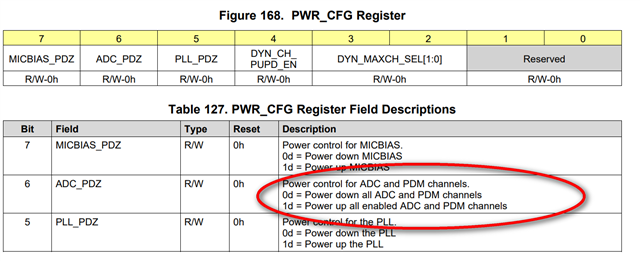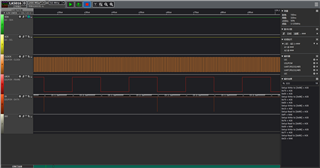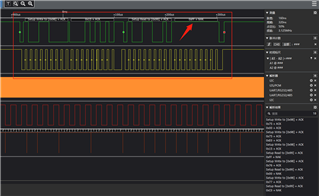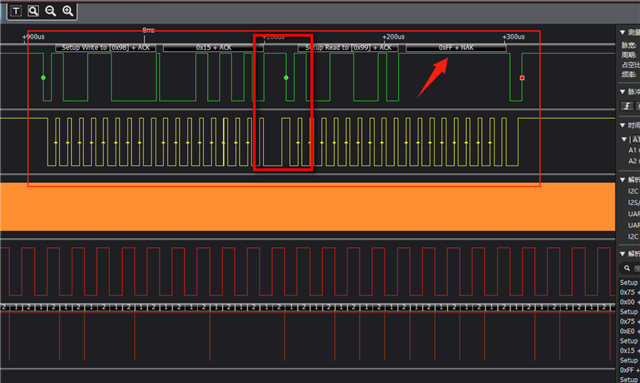Part Number: TLV320ADCX140SW-DRIVERS
Other Parts Discussed in Thread: TLV320ADC6140
I use 4 analog microphones through differential input, but SDOUT has no data, I checked the registers and found that the 0x76 register shows that my chip is not working properly, do I need to turn on any switches?
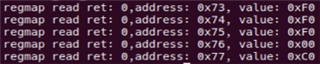
Thanks