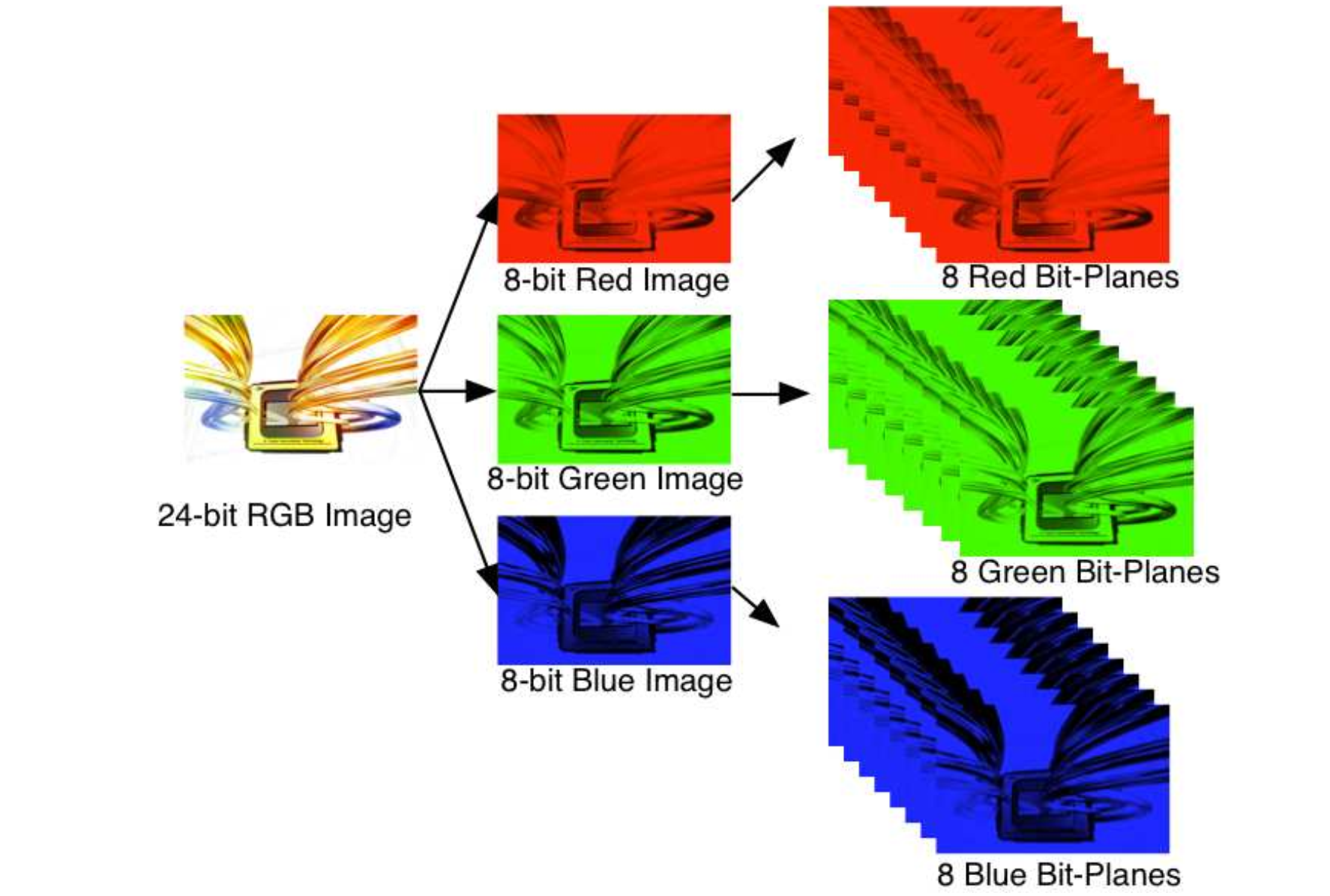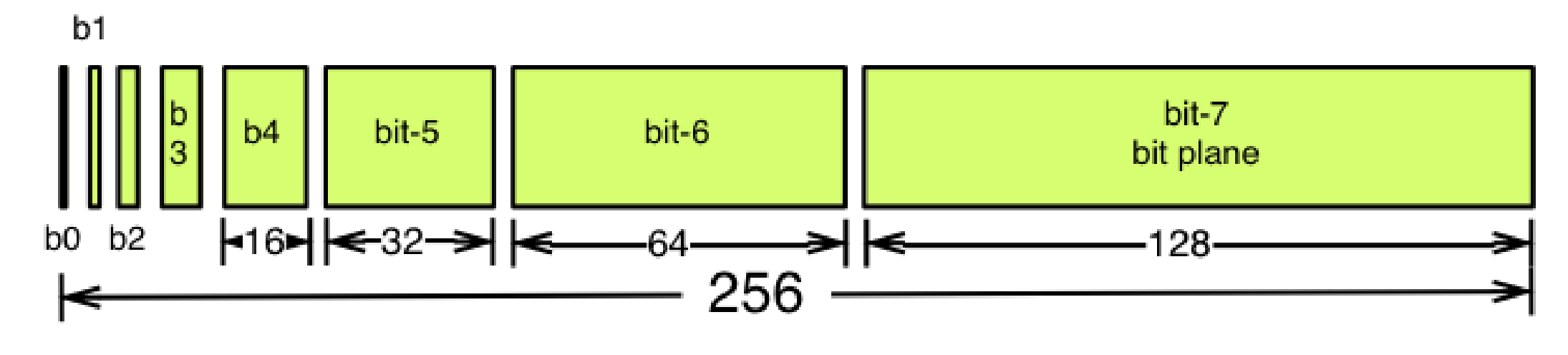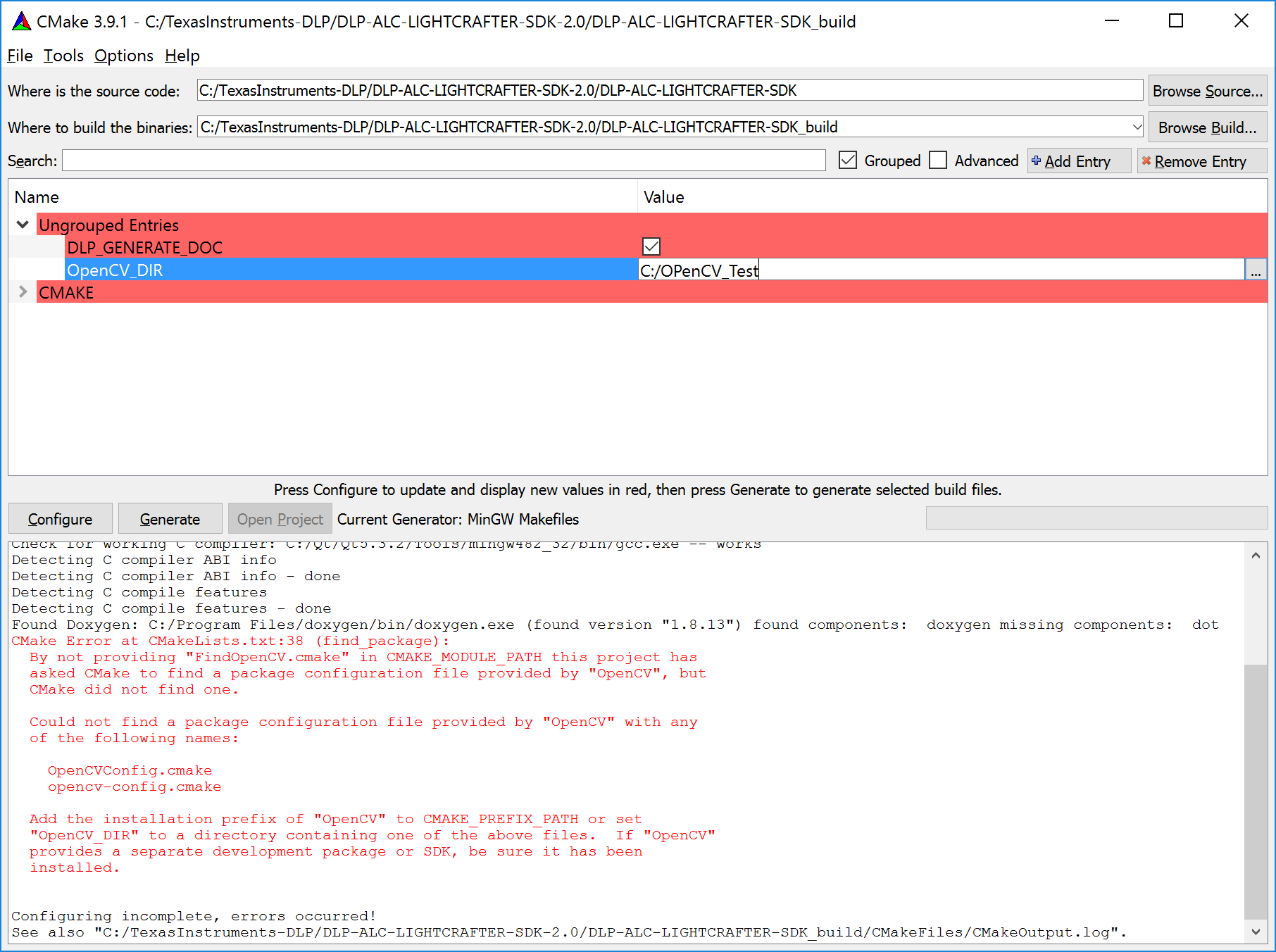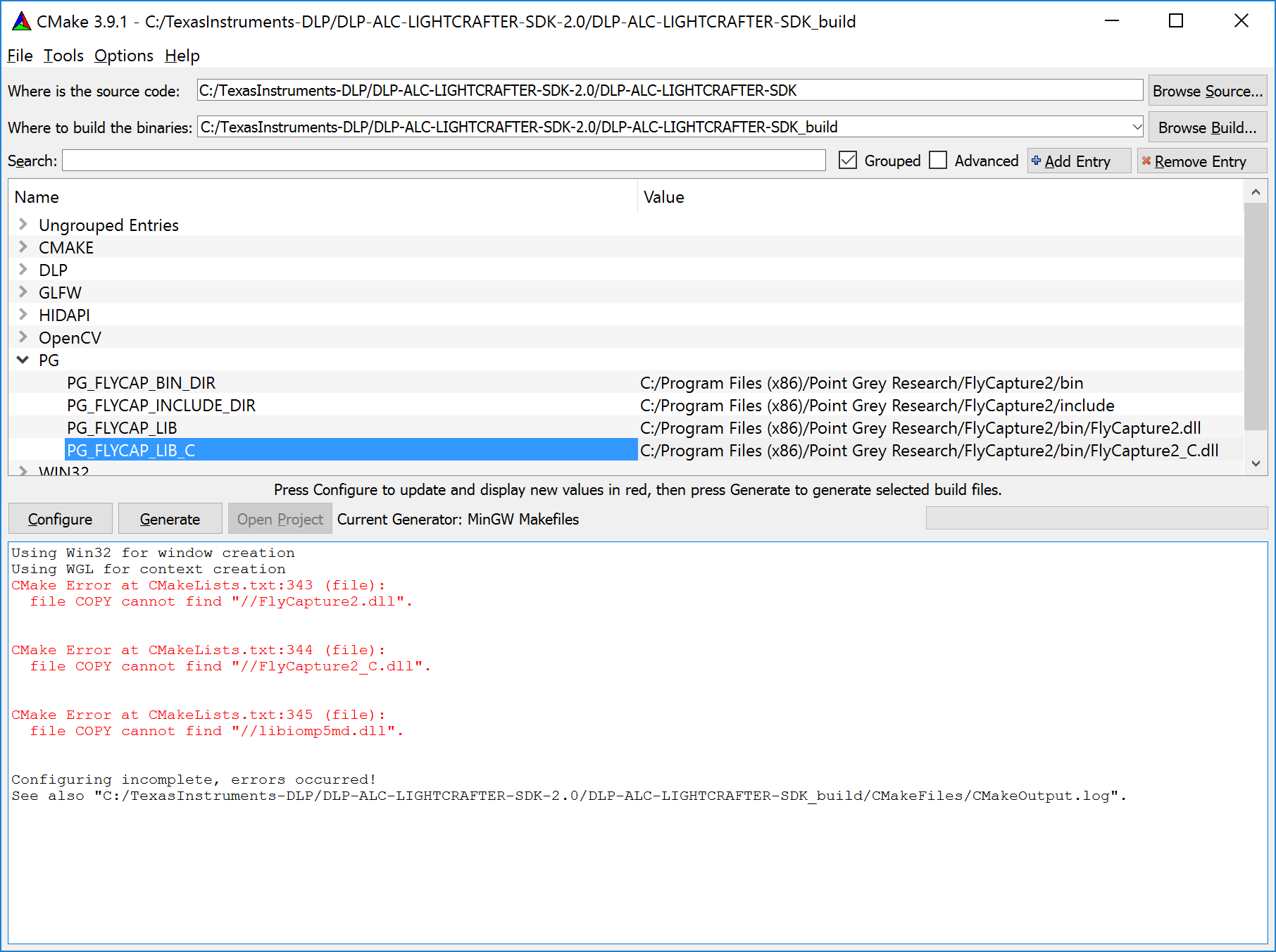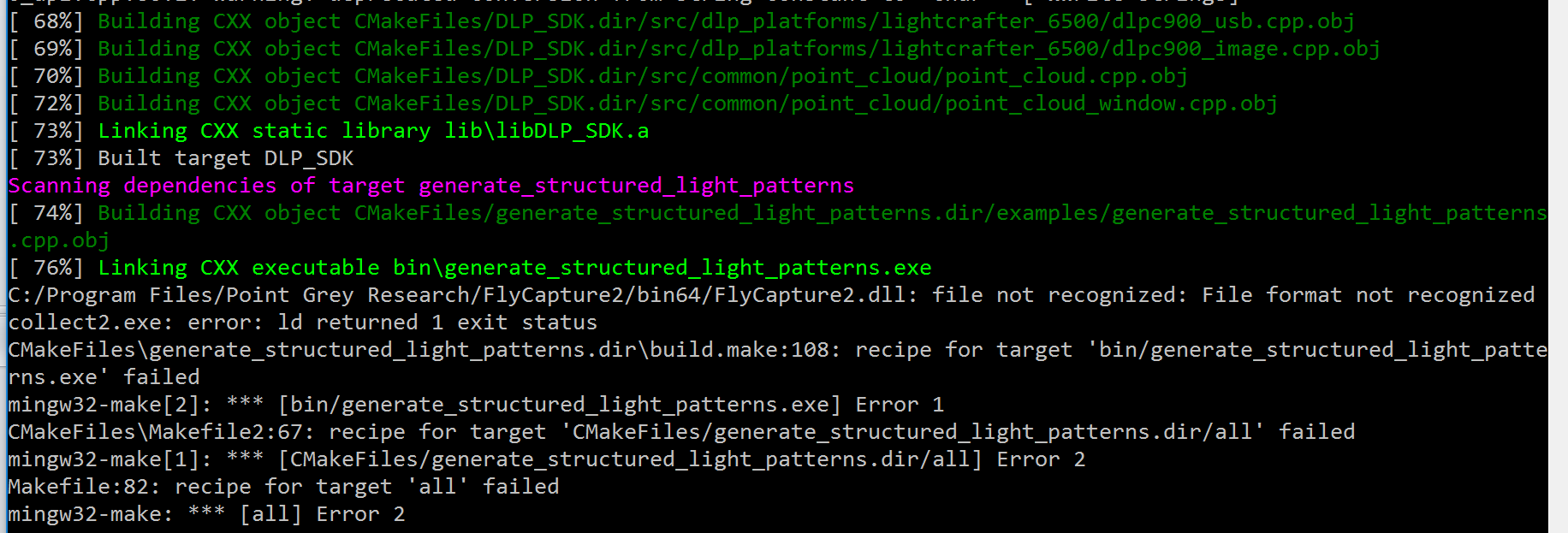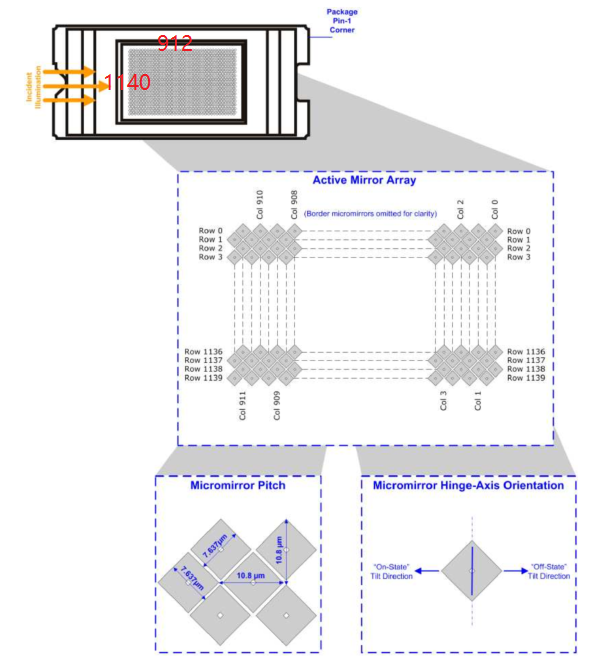· https://e2e.ti.com/support/dlp/f/94/t/278008
· 如果在烧写DLPC350固件的时候出现掉电或者移除USB的情况会损坏Flash中的程序,导致PC没有办法识别DLP Lightcrafter™ 4500。
->安装J18跳线帽,这会使DLPC350处于boot Program模式,这时上电连接USB检查如果可以则重新烧写完整的固件,然后移除J18,重新上电。
· 如果连接J18依旧无法识别USB或者使用了新的空白的Flash。
->请参考Flash Programming Guide:http://www.ti.com.cn/cn/lit/ug/dlpu017b/dlpu017b.pdf
|
Bit Depth
|
External RGB
Input Pattern
Rate (Hz)
|
Preloaded Pattern Rate (Hz)
|
Minimum Pattern Exposure Period (µs) Maximum
|
Number of Patterns using Two Buffers (PreLoaded)
|
|
1bit
|
2880
|
4225
|
235
|
48
|
|
2bits
|
1428
|
1428
|
700
|
24
|
|
3bits
|
636
|
636
|
1570
|
16
|
|
4bits
|
588
|
588
|
1700
|
12
|
|
5bits
|
480
|
500
|
2000
|
8
|
|
6bits
|
400
|
400
|
2500
|
8
|
|
7bits
|
222
|
222
|
4500
|
6
|
|
8bits
|
120
|
120
|
8333
|
6
|
- Mfg
- MfgID
- Device
- DeviceID
- Mb
- Alg
- Size
- Number of Sectors
- Sector Starting Addresses
- 检查"FlashDeviceParameters.txt" 文件在GUI的安装目录下
- 确认电脑的操作系统,尝试使用Win7操作系统
- 卸载USB驱动,重新启动电脑,并自动安装驱动
- 更换更短的USB线
- 重现安装GUI软件
指定灰点相机的文件路径,如果在如下路径下无法找到相应文件,请检查FlyCapture SDK(https://www.ptgrey.com/support/downloads )是否是完整版,软件版本是否为2.11.3.164,最新的版本会存在无法找到该文件的问题。
使用32位的FlyCapture SDK来避免如下问题
解决办法:对原始图片做相反的畸变处理。
下面这个帖子中详细介绍了菱形结构和正交结构DMD的区别,可以作为参考:
https://e2e.ti.com/support/dlp/f/94/t/170877
13. DLP Lightcrafter™ 4500 EVM中RGB三色LED TPS54620驱动电路的工作原理。
相机快门和颜色设置
C:\TexasInstruments-DLP\TIDA-00254_3D_Scanner_LCr4500-2.0\LCr4500_3D_Scanner_Application_v2\config\config_camera.txt