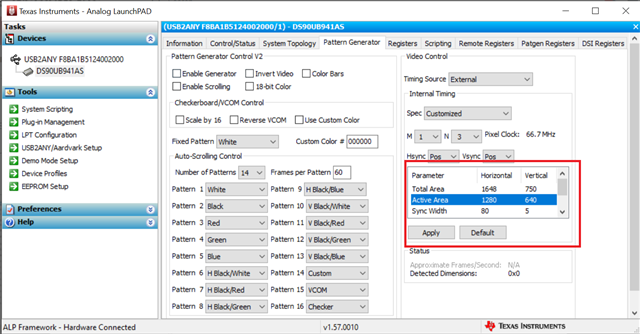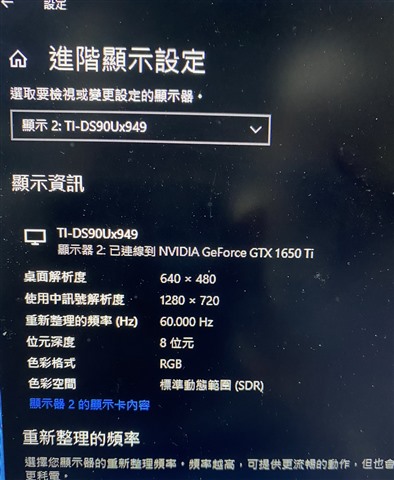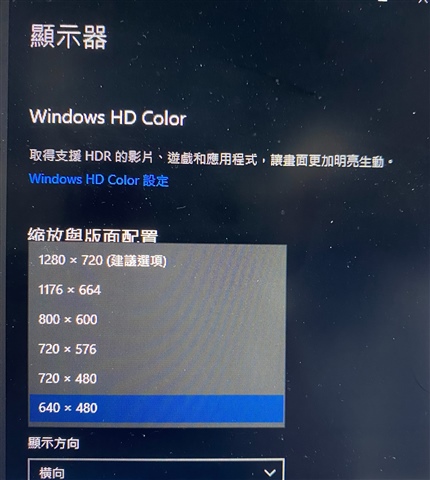Other Parts Discussed in Thread: ALP
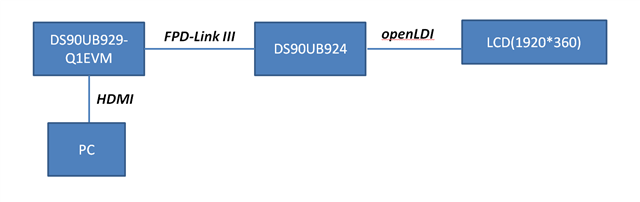
Our environment as above pic, I want to show my pc screen on the LCD.
The LCD is 1920*360, and we fail to show pc screen on LCD.
I can show color bar on LCD by use pattern generator on 929EVM.
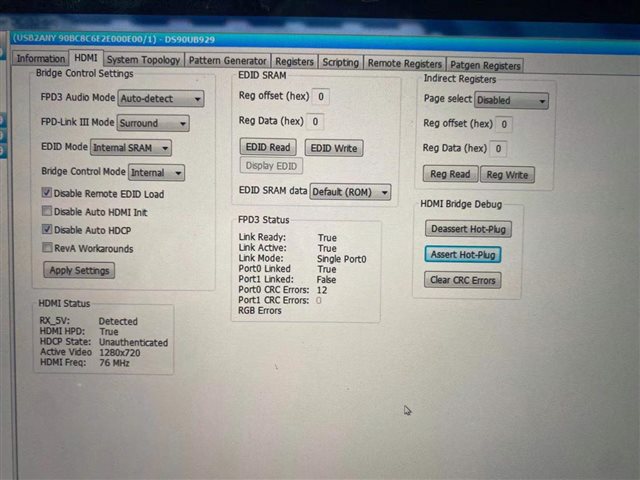
Above pic is the setting in ALP HDMI page.
The active video show 1280*720, it's not fix to our LCD, any setting need to change?
Or there are any register need to set?
Is there any document about HDMI input operation?
thanks
BR
Derek