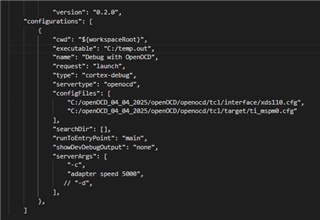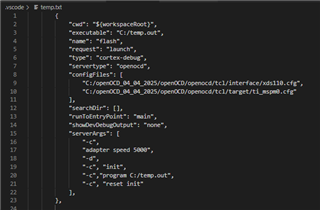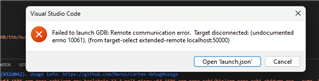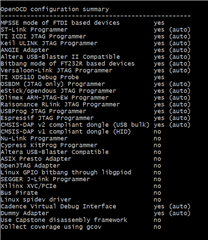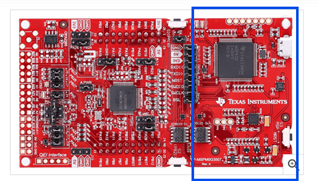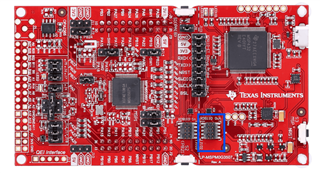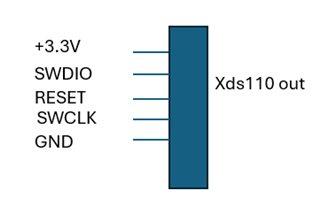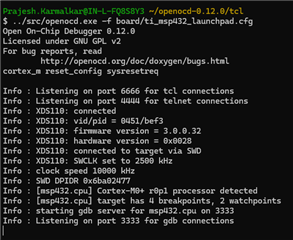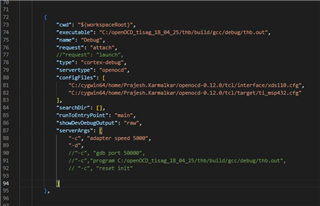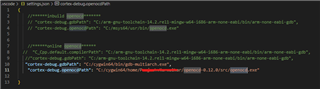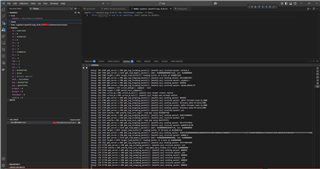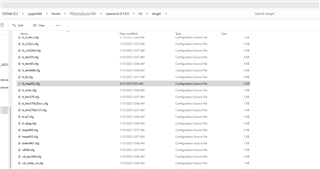Other Parts Discussed in Thread: MSPM0G3507
工具/软件:
大家好!
我们正在尝试使用以下存储库(https://github.com/nmenon/openocd/tree/mspm0-dev)构建 openOCD。
我们已经使用 MSYS2来构建 openocd。
——在建造 openocd 之前,我们已经安装了以下系统
Jimtcl (链接)
libusb-1.0.28
自动
autoconf
pkg-config
libtool
制造
GCC (13.3.0)
Arm GCC (arm-gnu-toolch-14.2.rel1-x86_64-arm-none-eabi (链接))
--为了构建 OpenOCD、我们使用了以下命令序列
./bootstrap
./configure --host=i686-w64-mingw32 --enable-Ftdi --enable-swd --disable-werror
make -j$(nproc)
进行安装
-->启动 json 文件
{
"version":"0.2.0"、
"配置":[
{
"name":"MSYS OpenOCD 调试"、
"CWD":"${workspaceRoot}"、
"可执行文件": "c:/Users/UserName/Downloads/Repos/_Repo/vs_code_integration/thb/build/gcc/debug/temp.out、
"请求":"附加"、
"type":"Cortex-debug"、
"serverType":"openocd"、
"configFiles":[
"C:/openocd_MSYS/tcl/interface/xds110.cfg"、
"C:/openocd_MSYS/tcl/target/ti_mspm0.cfg"
]、
"runToEntryPoint":"main"、
"showDevDebugOutput":"raw"、
"searchDir":[]、
"svdPath":"c:/Users/UserNameDownloads/Repos/Repo/vs_code_integration/utils/MSPM0G350X.svd、
"svdFile":"c:/Users/UserName/Downloads/Repos/Repo/vs_code_integration/utils/MSPM0G350X.svd
}、
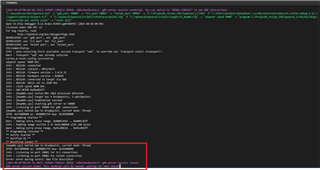
遇到上述错误。 你有什么建议吗?