工具/软件:
我在调试 TMS570LC43时遇到问题。
它位于定制电路板上。 调试连接如图所示。
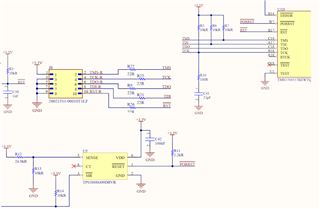
它使用 Cortex 10引脚调试连接器。 XDS110与相应的适配器一起使用。
如果启动调试、则会显示以下错误消息:
IcePick:连接到目标时出错:(错误-2131 @ 0x0)无法访问器件寄存器。
重置器件、然后重试此操作。
如果错误仍然存在、请确认配置、
对电路板进行下电上电、和/或尝试更可靠的 JTAG 设置(例如下 TCLK)。
(仿真包20.0.0.3178)
在 Target Configuration 视图中测试连接会显示以下日志。
e2e.ti.com/.../5344.errors.txt
什么地方出问题了?
我想知道这一行:
"通过切换 JTAG TRST 信号、将使扫描路径复位。"
因为未使用 TRST。 根据 ARM 有另一种方法来重置,我必须改变什么才能在没有 TRST 信号的情况下完成工作?

