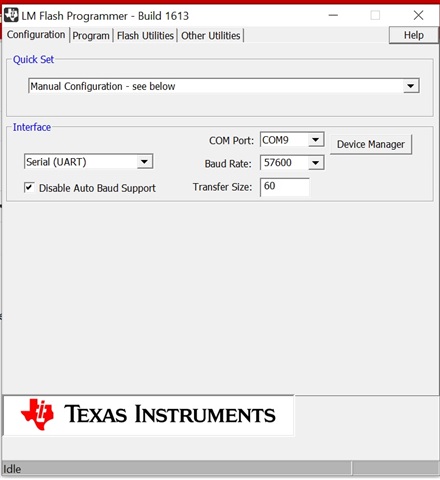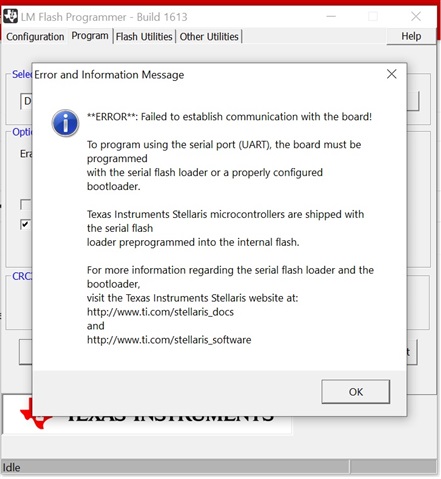请注意,本文内容源自机器翻译,可能存在语法或其它翻译错误,仅供参考。如需获取准确内容,请参阅链接中的英语原文或自行翻译。
器件型号:TM4C129XNCZAD 尊敬的先生:
我们在窗口7中使用了 Lm 闪存加载程序、能够通过 Manual configuration->Serial UART 转储代码(.bin)
它正常工作。
但在 Windows 10中使用 LM 闪存加载程序并试图转储相同的 .bin 文件、 但收到错误。
我卸载和安装 LM 闪存加载程序、但不成功、无法转储 bi 文件。