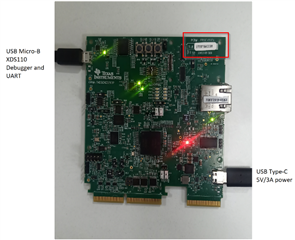主题中讨论的其他器件: SysConfig、 UNIFLASH
您好!
我曾尝试使用 mcu_plus_sdk_am263px_09_01_00_20中的两个 Enet 示例、但这两个示例都无法通过 DHCP 获取 IP 地址。 例如: enet_lwip_cpsw_am263px-cc_r5fs0-0_freertos_ti-arm-clang
终端输出为:
==========================
ENET LWIP App
==========================
EnetAppUtils_reduceCoreMacAllocation: Reduced Mac Address Allocation for CoreId:0 From 4 To 2
Link Status Changed. PHY: 0x0, state: up
EnetPhy_bindDriver:1828
PHY 0 is alive
Starting lwIP, local interface IP is dhcp-enabled
[LWIPIF_LWIP] NETIF INIT SUCCESS
Host MAC address-0 : 70:ff:76:1f:60:20
[LWIPIF_LWIP] Enet has been started successfully
[0]status_callback==UP, local interface IP is 0.0.0.0
UDP server listening on port 5001
Cpsw_handleLinkUp:1629
MAC Port 2: link up
link_callback==UP
5. 44s : CPU load = 1.17 %
10. 44s : CPU load = 0.98 %
IP 地址始终为0。
我所使用的电缆与 插入示波器的电缆相同、我可以在其中访问其 http 服务器。 因此、布线和路由器 DHCP 运行良好。
RJ45 LED 指示如下:
左侧(最靠近 USB-C):稳定黄色。
右侧:间歇性绿色。
请您确认是否有任何示例在 TMDSCNCD263P 上正确开箱运行。
谢谢你。