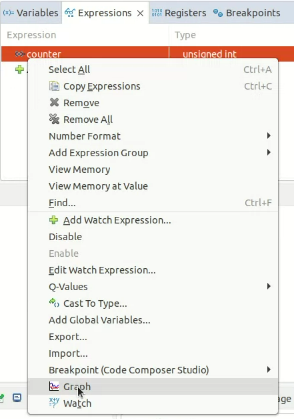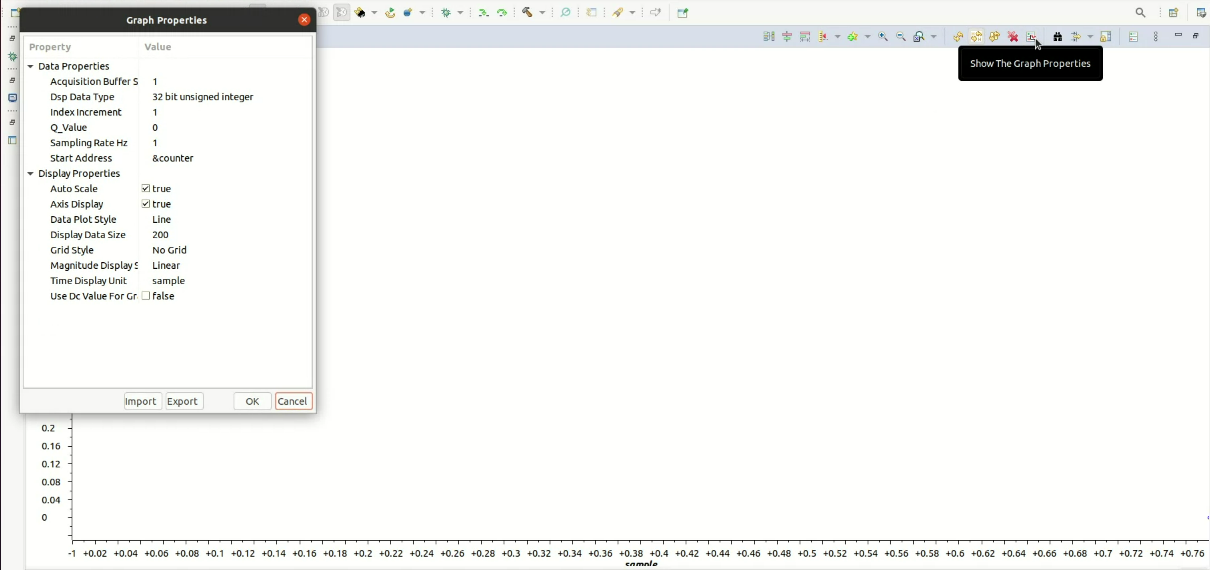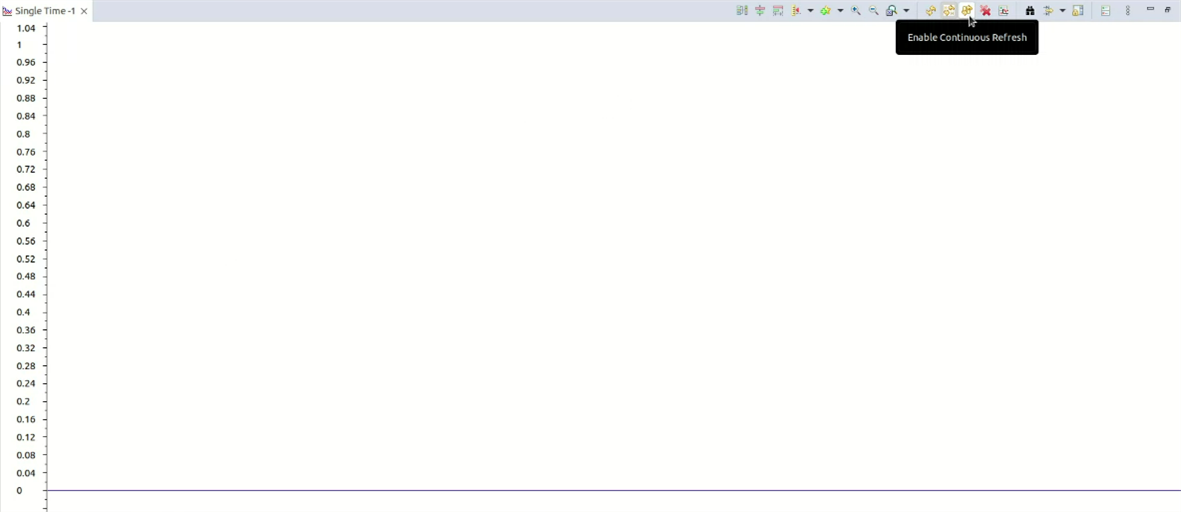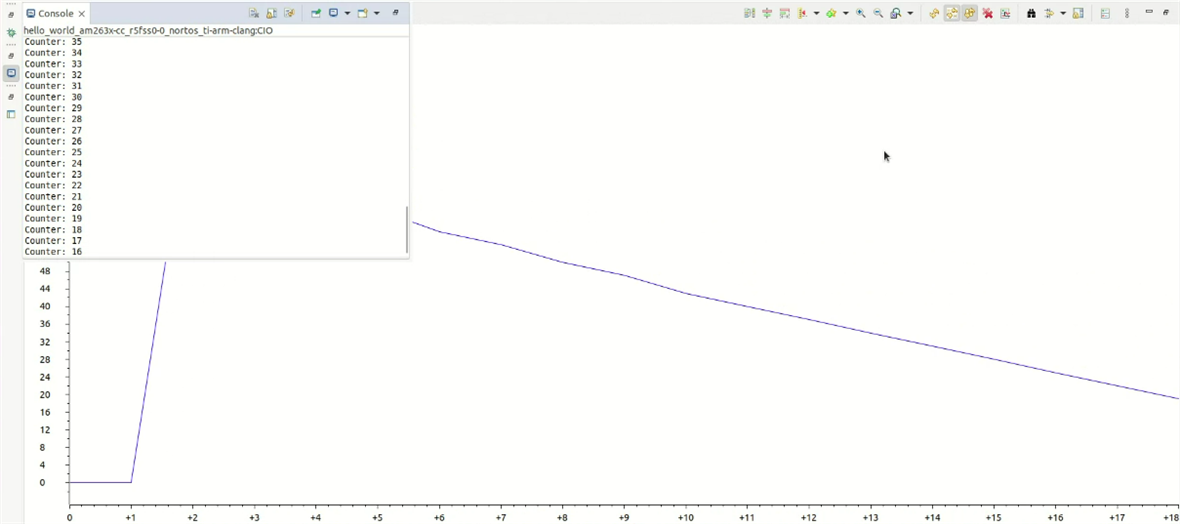请注意,本文内容源自机器翻译,可能存在语法或其它翻译错误,仅供参考。如需获取准确内容,请参阅链接中的英语原文或自行翻译。
器件型号:AM2634 如何才能看到 变量在运行状态下实时/改变其值?
如何根据时间绘制可变图形?
This thread has been locked.
If you have a related question, please click the "Ask a related question" button in the top right corner. The newly created question will be automatically linked to this question.
如何才能看到 变量在运行状态下实时/改变其值?
如何根据时间绘制可变图形?
有关如何操作的常见问题解答-
调试/监控运行状态下的变量(直观查看是否有变化)
为了使内存浏览器能够访问变量、变量必须为全局变量。
如果变量出现在 内存。
您可以在存储器浏览器中直接搜索该地址。
否则、a 缓存写回无效 完成的三角计算。
(请参阅 AM263x MCU+ SDK 用户指南→驱动程序移植层→高速缓存)
/*
* Declare variable globally and get it's address and size
*/
uint32_t counter;
void * addr = &counter;
uint32_t size = sizeof(counter);
/*
* Declared the value of the variable in main function and decrementing it for this example.
*/
counter = 100;
while(counter)
{
counter--;
DebugP_log("Counter: %u\r\n", counter);
CacheP_wbInv(addr, size, CacheP_TYPE_ALL); /* Cache write back invalidate - flush contents of cache to memory so that a DMA or HW peripheral can see the data */
}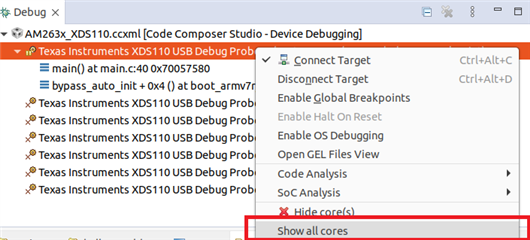
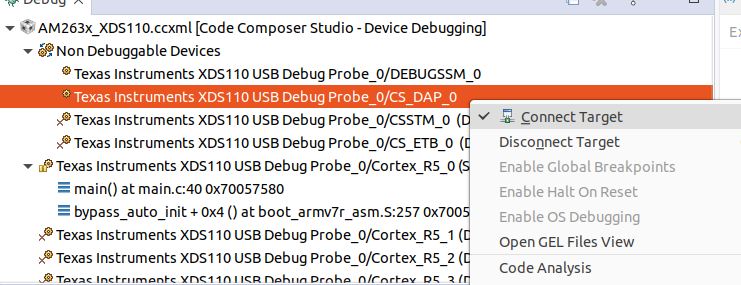
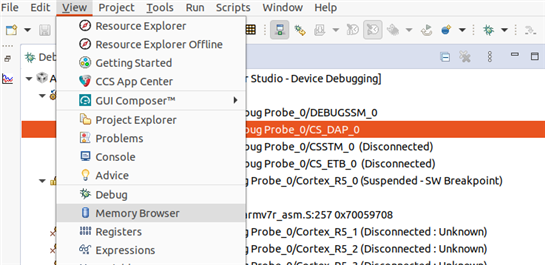
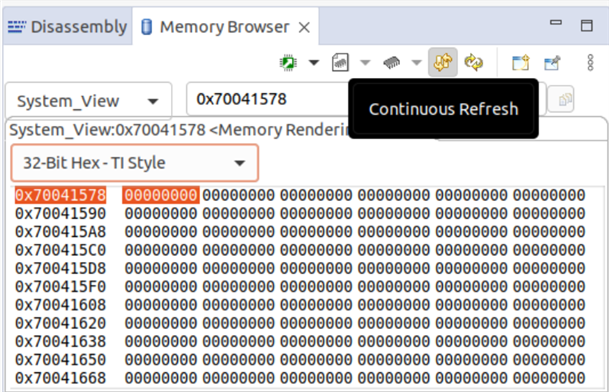
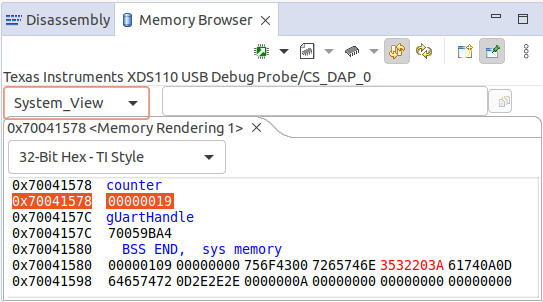
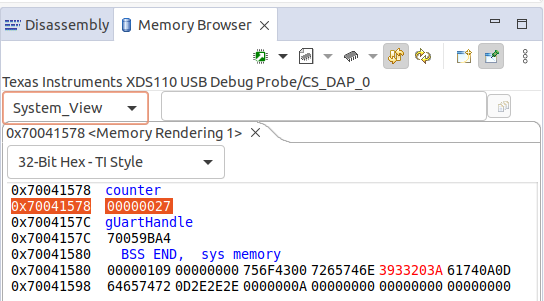
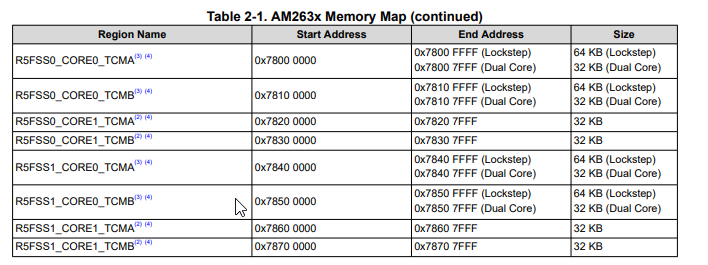
由于 TCM 中的存储器访问速度相当快、因此请在代码中添加一些延迟以监控变量。
/* Variable in TCM */
uint32_t counter __attribute__((__section__(".tcmVarSection")));
/*
* Declared the value of the variable in main function and decrementing it for this example.
*/
counter = 100;
while(counter)
{
counter--;
DebugP_log("Counter: %u\r\n", counter);
ClockP_sleep(1);
}
}
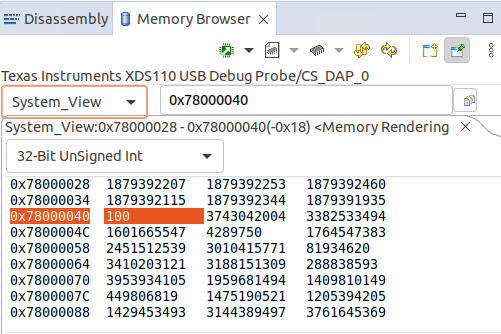
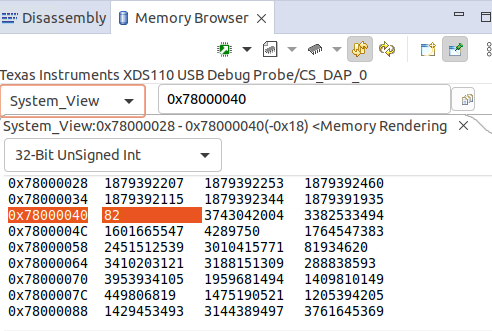
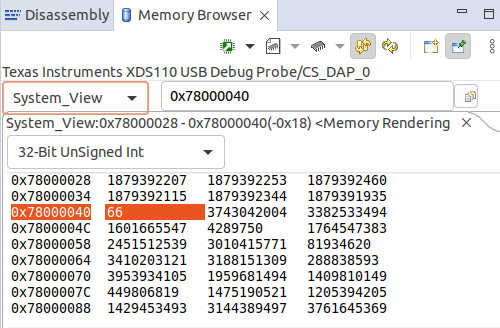
绘制一个基于时间的可变图形
绘制可变图形的能力。