请注意,本文内容源自机器翻译,可能存在语法或其它翻译错误,仅供参考。如需获取准确内容,请参阅链接中的英语原文或自行翻译。
器件型号:AM263P4 工具与软件:
如何在 AM263PX 中创建和启用 XIP (分步指南)?
This thread has been locked.
If you have a related question, please click the "Ask a related question" button in the top right corner. The newly created question will be automatically linked to this question.
工具与软件:
如何在 AM263PX 中创建和启用 XIP (分步指南)?
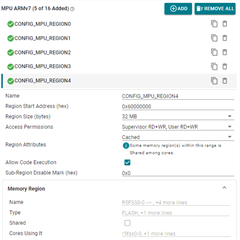


在.rodata.cfg 中、"启用带填充对齐"
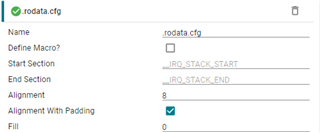
添加新的 部分的所有内容→章节
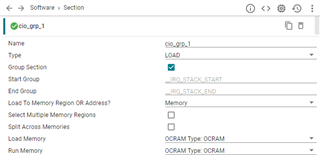
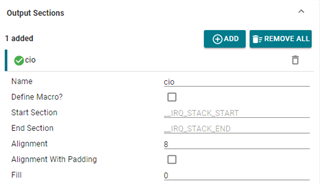

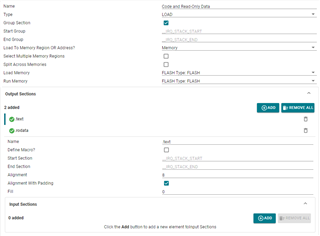
此致、
Gunjan