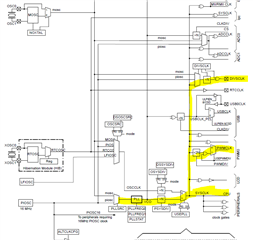Thread 中讨论的其他器件:EK-TM4C1294XL
工具与软件:
您好!
我可能在 PLL 方面有问题。
在对定制电路板进行开关循环通电时、我发现了这个问题。
问题非常罕见、 仅每100...4000个周期发生一次。
该电路板使用25MHz 晶体、我们设置 PLL 以生成120MHz 系统时钟。
此外、我们使用时钟输出引脚(PQ4)生成8.33MHz 时钟(PF1/3)、使用25MHz 在 PF1上生成780kHz 时钟。
此外、我们将 I2C 用于某些传感器数据。
失败时、我们可以看到:
- PQ4 8.33MHz ->良好
- PWM 时钟~48kHz ->错误
- I2C 时钟~3kHz ->错误
-延迟时间比预期时间长->不好
我们使用了旧的 TivaWare、但将其更新为最新(2.2.0.295)、即 SYSCLT#22和 SYSCTL#23的原因。
我只能在这里发布代码块。
以下是我的代码。 有什么想法如何实现这一点吗?
// The system clock frequency.
uint32_t g_ui32SysClock;
int main(void)
{
///////////////////////////////////////////////////////////////////////////
// Initialization
///////////////////////////////////////////////////////////////////////////
g_ui32SysClock = init_CPU();
init_CLKOut();
init_M0PWM1_MC();
// more code
...
...
...
}
uint32_t init_CPU(void)
{
uint32_t ui32SysClock;
//
// Make sure the main oscillator is enabled because this is required by
// the PHY. The system must have a 25MHz crystal attached to the OSC
// pins. The SYSCTL_MOSC_HIGHFREQ parameter is used when the crystal
// frequency is 10MHz or higher.
//
MAP_SysCtlMOSCConfigSet(SYSCTL_MOSC_HIGHFREQ);
// Run from the PLL at 120 MHz.
// Note: SYSCTL_CFG_VCO_240 is a new setting provided in TivaWare 2.2.x and
// later to better reflect the actual VCO speed due to SYSCTL#22.
//
ui32SysClock = MAP_SysCtlClockFreqSet((SYSCTL_XTAL_25MHZ |
SYSCTL_OSC_MAIN |
SYSCTL_USE_PLL |
SYSCTL_CFG_VCO_240), 120000000);
return(ui32SysClock);
}
void init_CLKOut(void)
{
//
// Enable pin PQ4 for CLK-Output for FPGA
// use the Main Oscillator (MOSC) = 25MHz and divided by 3
// 25MHz / 3 = 8.333MHz
// CLK-Output is enabled
//
MAP_SysCtlPeripheralEnable(SYSCTL_PERIPH_GPIOQ);
//
// Wait for the GPIOQ module to be ready.
//
while(!MAP_SysCtlPeripheralReady(SYSCTL_PERIPH_GPIOQ))
{
}
MAP_GPIOPinConfigure(GPIO_PQ4_DIVSCLK);
GPIOPinTypeDIVSCLK(GPIO_PORTQ_BASE, GPIO_PIN_4);
MAP_SysCtlClockOutConfig(SYSCTL_CLKOUT_EN | SYSCTL_CLKOUT_MOSC, 3);
}
void init_M0PWM1_MC(void)
{
//
// Enable M0PWM1
//
MAP_SysCtlPeripheralEnable(SYSCTL_PERIPH_PWM0);
//
// Wait for the PWM0 module to be ready.
//
while(!MAP_SysCtlPeripheralReady(SYSCTL_PERIPH_PWM0))
{
}
//
// Set the PWM clock source to the system clock divided by 1.
// 120MHz / 1 = 120MHz
//
MAP_PWMClockSet(PWM0_BASE, PWM_SYSCLK_DIV_1);
//
// Enable GPIO-F
//
MAP_SysCtlPeripheralEnable(SYSCTL_PERIPH_GPIOF);
//
// Wait for the GPIO module to be ready.
//
while(!MAP_SysCtlPeripheralReady(SYSCTL_PERIPH_GPIOF))
{
}
//
// Configure the GPIO pin muxing to select M0PWM1 functions for these pins.
// This step selects which alternate function is available for these pins.
// This is necessary if your part supports GPIO pin function muxing.
// Consult the data sheet to see which functions are allocated per pin.
//
MAP_GPIOPinConfigure(GPIO_PF1_M0PWM1);
//
// Configure the PWM function for PF1.
// Consult the data sheet to see which functions are allocated per pin.
//
MAP_GPIOPinTypePWM(GPIO_PORTF_BASE, GPIO_PIN_1);
//
// Configure the M0PWM to count up/down without synchronization.
//
MAP_PWMGenConfigure(PWM0_BASE, PWM_GEN_0, PWM_GEN_MODE_UP_DOWN |
PWM_GEN_MODE_NO_SYNC);
//
// Set the PWM period to 780kHz. To calculate the appropriate parameter
// use the following equation: N = (1 / f) * SysClk. Where N is the
// function parameter, f is the desired frequency, and SysClk is the
// system clock frequency.
// In this case you get: (1 / 780kHz) * (120MHz/1) = 154 cycles. Note that
// the maximum period you can set is 2^16.
//
MAP_PWMGenPeriodSet(PWM0_BASE, PWM_GEN_0, 154);
//
// Set PWM0 to a duty cycle of 50%. You set the duty cycle as a function
// of the period. Since the period was set above, you can use the
// PWMGenPeriodGet() function. For this example the PWM will be high for
// 50% of the time or 77 clock ticks (154 / 2).
//
MAP_PWMPulseWidthSet(PWM0_BASE, PWM_OUT_1, 77);
//
// Disables (false) the PWM0 Bit1 (PF1) output signal.
//
MAP_PWMOutputState(PWM0_BASE, PWM_OUT_1_BIT, false);
//
// Enables the timer/counter for a PWM generator block.
//
MAP_PWMGenEnable(PWM0_BASE, PWM_GEN_0);
}