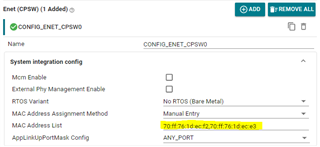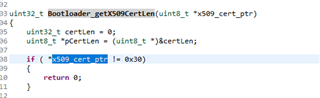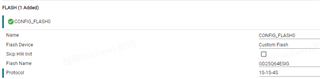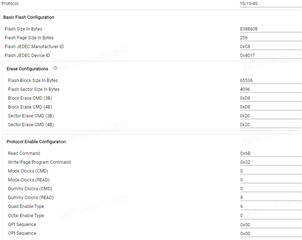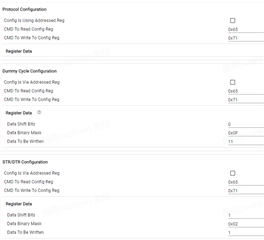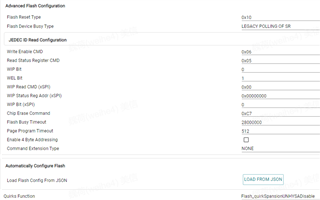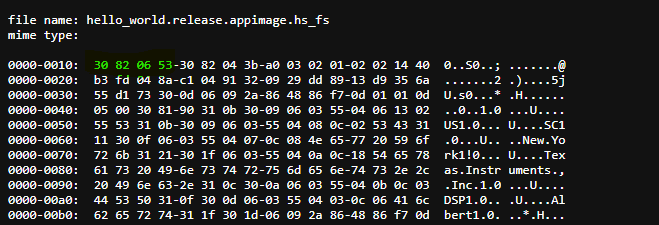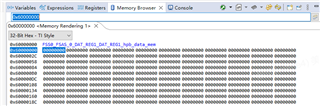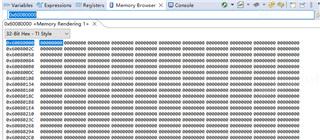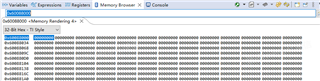主题中讨论的其他器件: SysConfig、 DP83869、LP-AM243、 UNIFLASH
工具与软件:
尊敬的 TI 专家:
我们正在离线讨论以太网主引导和备用引导的支持。 按照您的建议、我还在此处创建了 E2E 主题来邀请客户参与、以便我们可以保持浏览同一页面。
在最后一个电子邮件主题中、客户按照以下步骤查看以太网备份引导在其电路板上是否正常工作。
- 给电路板断电
- 将引导模式切换到 UART 主模式和以太网备用模式。
- 将一条以太网线缆从电路板的以太网端口连接至一个 PC 端口。
- 开始使用 Wireshark 监控连接到电路板的 PC 端口。
- 为电路板供电。
客户得到了 下面的 Wireshark 屏幕截图。
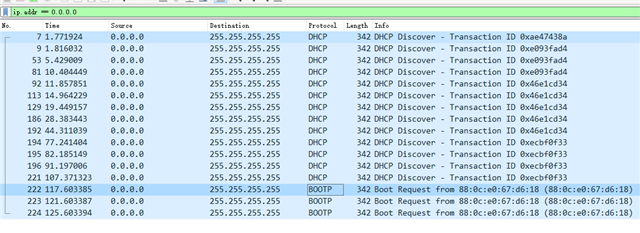
客户 非常确定 其电路板上的 MAC 地址88:0C:E0:67:D6:18用于 AM2431、因为电路板的以太网端口通过电缆直接连接到计算机的以太网端口、而计算机的 MAC 完全不同。
顺便说一下、客户注意到、对于备用引导、 AM2431上电后仅发送约117秒的 BOOTP 请求。 时间有点太长了。
如果以太网引导程序/工具准备就绪、客户将 在下一个电路板版本中将以太网更改为主引导(使用模式更改开关)。
因此、请确保 我们正在 使用的以太网引导工具既可以用于主引导、也可以用于备份引导。
谢谢!
Kevin