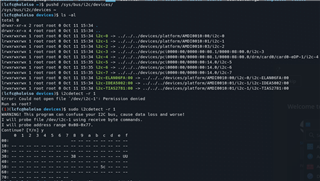https://e2e.ti.com/support/audio-group/audio/f/audio-forum/1282089/tas2781-tas2781
器件型号:TAS2781尊敬的团队:
非常感谢您在支持 Linux 方面所做的努力。
正如在这里讨论 https://forums.lenovo.com/topic/findpost/2713/5210709/6133013 上笔记本电脑 legion-pro-7-16IRX8H 和官方的 Linux 6.6-rc6 它只工作左扬声器,甚至使用最新的固件 提供这里
所以我猜驱动程序中有回归,因为增补的6.5.x 工作正常。
为了方便起见、我附加了我使用的补丁(与6.6中构建的驱动程序有很多差异)。