您好!
我使用3204EVM 套件调试和测试 AGC。 我使用套件中的 P23接口供电、使用外部 IC 通过 I2C 更改寄存器、IN1L 的 MIC 输入、在 HPL 和 HPR 的 AGC 输出之后提供 MCLK、WCLK、BCLK、SDA、SCL。 现在我有几个问题:
1.测试并发现它有较大的白色背景噪声、但 PGA 模拟旁路没有太多的白色背景噪声。 有什么方法可以解决这个问题吗?
请参阅我使用 TLV320测得的压缩曲线。 它一开始的 MIC 输入为64、输出为74、这相当于增益为10 (假设最大 AGC 增益设置为10)。 在中间阶段、如果未达到目标电平、但测量的曲线未达到、甚至开始压缩、则应添加最大 AGC 增益输出。 出什么问题了吗? 如下所示: 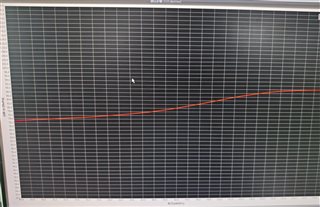
以下是我使用的寄存器设置:
############################################### # Software Reset ############################################### # # Select Page 0 w 30 00 00 # # Initialize the device through software reset w 30 01 01 # ############################################### ############################################### # Clock Settings # --------------------------------------------- #The input clock signal : MCLK = 11.2896 MHz,BLCK = 1.4 MHz, WCLK = 44.1 kHz ############################################### # # Select Page 0 w 30 00 00 # # NADC = 1, MADC = 2 w 30 12 81 82 # ############################################### ############################################### AGC ############################################### w 30 00 00 w 30 57 7E w 30 56 A0 w 30 58 64 w 30 59 08 w 30 5A 32 w 30 5B 00 w 30 5C 06 ############################################### ############################################### # Enable Loopback Page 0 register 29 ############################################### # # Loopback enable for stereo audio data w 30 1D 30 # ############################################### ############################################### # Signal Processing Settings ############################################### # # Select Page 0 w 30 00 00 # # Set the ADC Mode to PRB_P1 w 30 3d 01 # ############################################### ############################################### # Initialize Codec ############################################### # # Select Page 1 w 30 00 01 # # Disable weak AVDD in presence of external # AVDD supply w 30 01 08 # # Enable Master Analog Power Control w 30 02 00 # # Select ADC PTM_R4 w 30 3d 00 # # Set the input powerup time to 3.1ms (for ADC) w 30 47 32 # # Set the REF charging time to 40ms w 30 7b 01 # ############################################### ############################################### # Recording Setup ############################################### # # Select Page 1 w 30 00 01 # MICBIAS w 30 33 50 # Route IN3L to LEFT_P with 10K input impedance w 30 34 04 # w 30 36 04 # w 30 37 00 # w 30 39 00 # w 30 3b 0c w 30 3c 0c # # Select Page 0 w 30 00 00 # # Power up LADC/RADC w 30 51 c0 # # Unmute LADC/RADC w 30 52 00 # ############################################### ############################################### # Clock Settings # --------------------------------------------- # The input clock signal : MCLK = 11.2896 MHz,BLCK = 1.4 MHz, WCLK = 44.1 kHz: MCLK = 11.2896 MHz, ############################################### # # Select Page 0 w 30 00 00 # # NDAC = 1, MDAC = 2 w 30 0b 81 82 # ############################################### ############################################### # Signal Processing Settings ############################################### # # Select Page 0 # w 30 00 00 # # Set the DAC Mode to PRB_P8 w 30 3c 08 # ############################################### ############################################### # Playback Setup ############################################### # # Select Page 1 w 30 00 01 # # De-pop w 30 14 25 # # Route LDAC/RDAC to HPL/HPR w 30 0c 08 01 # w 30 0e 00 00 # w 30 09 30 # # Unmute HPL/HPR driver, 0dB Gain w 30 10 00 00 w 30 12 00 00 # # Select Page 0 w 30 00 00 # # DAC => 0dB w 30 41 00 00 # # Power up LDAC/RDAC w 30 3f d6 # # Unmute LDAC/RDAC w 30 40 00 # ###############################################
