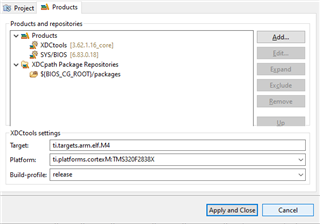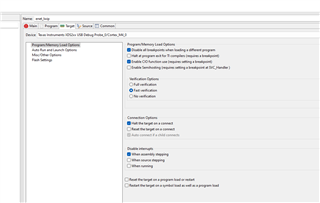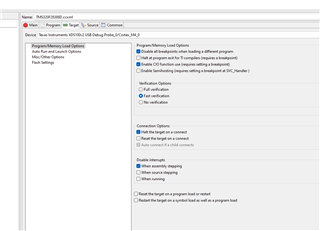Thread 中讨论的其他器件:SYSBIOS、 C2000WARE
大家好、我正在尝试向我一直在修改的 enet_lwip TCP 示例 TI 工程中添加 sysbios。
我在 enet_lwip 文件中修改了 cmd 文件来包含这个引导段、但是有很多选项、所以我很不确定这是否正确:
SECTIONS
{
boot : > CMBANK0_SECTOR0 PAGE = 0
{
-l"C:\ti\bios_6_83_00_18\packages\ti\targets\arm\rtsarm\lib\boot.aem4" <boot_cg.o28FP> (.text)
}
}
但是、我遇到编译器错误、因为这是不受支持的器件。
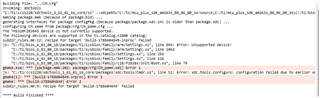
我在链接器和库路径中有 sysbios、并且以下是我的一些工程属性:

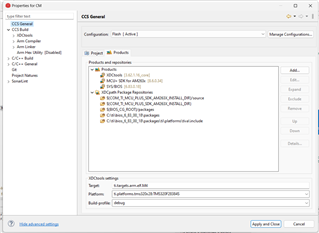
对于我可能在这里遗漏的任何想法、都很好、谢谢。
劳拉