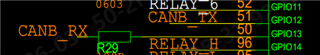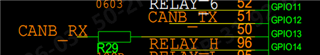主题中讨论的其他器件:SN65HVD23
工具与软件:
我使用 syscfg 生成驱动程序代码、我在例程中参考了 Ex1、Ex2和 Ex5、预期的效果是当我从外部 CAN 分析仪发送数据时、CANB 收到中断并回复消息。 但实际效果是使用逻辑分析仪直接观察 CANB 收发器引脚(引脚12和引脚13)、只有处于外部环回模式的发送引脚可以观察传出数据、只有在静音模式下接收引脚上的数据才会导致接收中断。
在这里、我插入 syscfg 和我的一些代码:
/**
* These arguments were used when this file was generated. They will be automatically applied on subsequent loads
* via the GUI or CLI. Run CLI with '--help' for additional information on how to override these arguments.
* @cliArgs --board "/boards/LAUNCHXL_F280049C" --context "system" --product "C2000WARE@4.03.00.00"
* @versions {"tool":"1.20.0+3587"}
*/
/**
* Import the modules used in this configuration.
*/
const can = scripting.addModule("/driverlib/can.js", {}, false);
const can1 = can.addInstance();
/**
* Write custom configuration values to the imported modules.
*/
can1.$name = "myCAN0";
can1.enableInterrupt = true;
can1.registerInterrupts = true;
can1.interruptFlags = ["CAN_INT_IE0"];
can1.interruptLine = ["CAN_GLOBAL_INT_CANINT0"];
can1.msgObjsUsed = [1,2];
can1.can.can_rxPin.$assign = "boosterpack1.3";
can1.can.can_txPin.$assign = "boosterpack2.51";
can1.can0Int.enableInterrupt = true;
can1.msgObj1.$name = "msgObj0";
can1.msgObj1.msgType = "CAN_MSG_OBJ_TYPE_TX";
can1.msgObj1.flags = ["CAN_MSG_OBJ_TX_INT_ENABLE"];
can1.msgObj1.msgLen = 4;
can1.msgObj2.$name = "msgObj1";
can1.msgObj2.flags = ["CAN_MSG_OBJ_RX_INT_ENABLE"];
/**
* Pinmux solution for unlocked pins/peripherals. This ensures that minor changes to the automatic solver in a future
* version of the tool will not impact the pinmux you originally saw. These lines can be completely deleted in order to
* re-solve from scratch.
*/
can1.can.$suggestSolution = "CANB";