请注意,本文内容源自机器翻译,可能存在语法或其它翻译错误,仅供参考。如需获取准确内容,请参阅链接中的英语原文或自行翻译。
器件型号:TUSB2046B 我有一个基于 TUSB2046的设计。 我看到 Pi 4计算模块上的集线器。 但我无法枚举下游端口。 请参阅下面的原理图屏幕截图和调试输出。
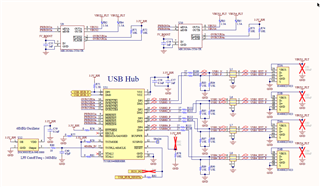
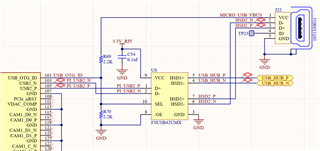
pi@raspberrypi:~ $ lsusb Bus 001 Device 002: ID 0451:2046 Texas Instruments, Inc. TUSB2046 Hub Bus 001 Device 001: ID 1d6b:0002 Linux Foundation 2.0 root hub
pi@raspberrypi:~ $ dmesg | grep usb [ 0.151979] usbcore: registered new interface driver usbfs [ 0.152051] usbcore: registered new interface driver hub [ 0.152134] usbcore: registered new device driver usb [ 0.152502] usb_phy_generic phy: supply vcc not found, using dummy regulator [ 1.925823] usbcore: registered new interface driver r8152 [ 1.925892] usbcore: registered new interface driver lan78xx [ 1.925954] usbcore: registered new interface driver smsc95xx [ 1.927408] usbcore: registered new interface driver uas [ 1.927470] usbcore: registered new interface driver usb-storage [ 1.937790] usbcore: registered new interface driver usbhid [ 1.937805] usbhid: USB HID core driver [ 4.849582] dwc2 fe980000.usb: supply vusb_d not found, using dummy regulator [ 4.850136] dwc2 fe980000.usb: supply vusb_a not found, using dummy regulator [ 4.901952] dwc2 fe980000.usb: DWC OTG Controller [ 4.901996] dwc2 fe980000.usb: new USB bus registered, assigned bus number 1 [ 4.902052] dwc2 fe980000.usb: irq 39, io mem 0xfe980000 [ 4.902603] usb usb1: New USB device found, idVendor=1d6b, idProduct=0002, bcdDevice= 5.10 [ 4.902629] usb usb1: New USB device strings: Mfr=3, Product=2, SerialNumber=1 [ 4.902646] usb usb1: Product: DWC OTG Controller [ 4.902664] usb usb1: Manufacturer: Linux 5.10.50-v7l+ dwc2_hsotg [ 4.902680] usb usb1: SerialNumber: fe980000.usb [ 5.244598] usb 1-1: new full-speed USB device number 2 using dwc2 [ 5.495218] usb 1-1: New USB device found, idVendor=0451, idProduct=2046, bcdDevice= 1.25 [ 5.495248] usb 1-1: New USB device strings: Mfr=0, Product=0, SerialNumber=0 [ 74.433758] usb 1-1.1: new full-speed USB device number 3 using dwc2 [ 74.533755] usb 1-1.1: device descriptor read/64, error -71 [ 74.753717] usb 1-1.1: device descriptor read/64, error -71 [ 74.973688] usb 1-1.1: new full-speed USB device number 4 using dwc2 [ 75.073679] usb 1-1.1: device descriptor read/64, error -71 [ 75.293688] usb 1-1.1: device descriptor read/64, error -71 [ 75.413884] usb 1-1-port1: attempt power cycle [ 76.133578] usb 1-1.1: new full-speed USB device number 5 using dwc2 [ 76.573496] usb 1-1.1: device not accepting address 5, error -71 [ 76.683668] usb 1-1.1: new full-speed USB device number 6 using dwc2 [ 77.123511] usb 1-1.1: device not accepting address 6, error -71 [ 77.123879] usb 1-1-port1: unable to enumerate USB device
