https://e2e.ti.com/support/interface-group/interface/f/interface-forum/1036713/alp-tool-not-starting
主题中讨论的其他器件:ALP您好!
当我以 admin 身份启动 ALP 时、程序未启动 、 并且我没有收到错误消息。 我在 Windows 10上运行它。
此致、
Rob
This thread has been locked.
If you have a related question, please click the "Ask a related question" button in the top right corner. The newly created question will be automatically linked to this question.
https://e2e.ti.com/support/interface-group/interface/f/interface-forum/1036713/alp-tool-not-starting
主题中讨论的其他器件:ALP您好!
当我以 admin 身份启动 ALP 时、程序未启动 、 并且我没有收到错误消息。 我在 Windows 10上运行它。
此致、
Rob
在事件日志中:
故障应用程序名称:MainGUI.exe、版本:0.0.0.0、时间戳:0x4595038e
故障模块名称:wxmsw26u_vc.dll、版本:2.6.3.3、时间戳:0x44b98a1c
异常代码:0xc0000005
故障偏移:0x000467aa
故障处理 ID:0x3100
故障应用程序启动时间:0x01d7aa2de0d1daf6
故障应用程序路径:C:\Program Files (x86)\Texas Instruments\Analog LaunchPAD v1.57.0010\MainGUI.exe
故障模块路径:C:\Program Files (x86)\Texas Instruments\Analog LaunchPAD v1.57.0010\wxmsw26u_vc.dll
报告 ID:8335db3c-ea3-4f2f-a081-46ae2b15ba25
故障封装全名:
与封装相关的故障应用 ID:
Rob、
这似乎是某种安装问题。 请帮助检查以下内容:
a)您是否按顺序通过以下链接安装了 ALP 框架实用程序和 ALP 配置文件更新(v10)?
ALP 配置文件更新具有对框架的最新修复和更新、因此在框架之后安装和安装配置文件更新都很重要。
b)是否可以再次检查您是否拥有 PC 的完全管理权限? 我想知道某些安全软件是否阻止在 alp 安装文件夹中安装所需的 DLL。 在 ALP 安装文件夹中、您能否在命令提示符下检查运行"dir"命令时看到的文件和文件夹数量是多少? 请参见下面的
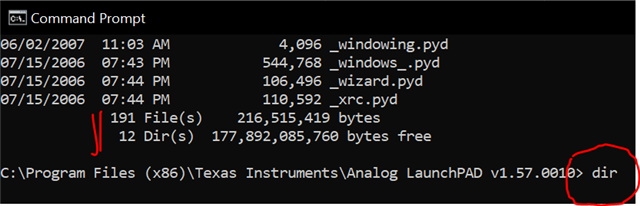
c)您能否共享您的 Windows10版本和配置?

谢谢、
Vishy