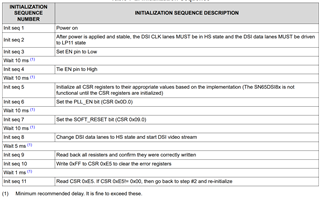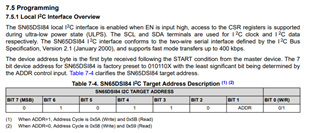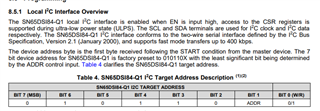主题中讨论的其他器件: SN65DSI83
团队、您好!
我们在基于 Renesas RZV2L 处理器的定制电路板上使用 TI SN65DSI84桥接芯片。 我们在检测 I2C 上的桥接 IC 时面临问题。 SN65DSI8的驱动程序探测失败、出现以下提到的错误。
我们想知道、我们是否需要使用数据表"7.4.3初始化序列"部分所述的初始化序列 来检测 I2C 上的桥接芯片。 或者在检测到桥接芯片 IC 后是否正常运行。
您能告诉我们提供的 dtsi 条目是否正确吗? 请查看附件文件、了解桥接芯片的 dtsi 条目以及面板条目和 DSI 节点。
另请查找以下提到的错误日志。
root@sm2s-rzv2l:~# dmesg | grep -i DSI
[2.012826] sn65dsi83:2-002D 探测器失败,错误-22
下面是 i2cdetect 命令的输出,在地址0x2d 上没有检测到设备。
root@sm2s-rzv2l:~#
root@sm2s-rzv2l:~# i2cdetect -y 2
0 1 2 3 4 5 6 7 8 9 a b c d e f
00:------- ------- ----
10:------- ------- ------- --
20:--- UUU------ ------- ----
第30章:你是谁? ------- ----
40:-------------- ------- ------- --
50:------- ------- ------- --
60:------- ------- ------- --
70:----- UUU---
root@sm2s-rzv2l:~#
您能帮助我们解决问题吗?
谢谢。
尼莱什