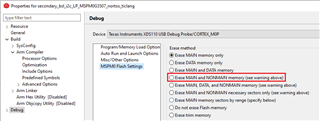Other Parts Discussed in Thread: MSPM0G3507, UNIFLASH, LP-MSPM0G3507
主题中讨论的其他器件:MSPM0G3507、 UNIFLASH、
工具与软件:
你(们)好
我们在通过 Launchpad 调试器加载 DSP (M0G3507)上的次级引导加载程序时遇到了问题。 辅助引导加载程序工程是从 mspm0_sdk_2_02_00_0x 导入的。(secondary_BSL_uart_lp_MSPM0G3507_nortos_ticlang)。 次级引导加载程序似乎旨在访问和修改 BCR 和 BSL 数据配置的非主存储器部分。 请查看随附的。
由于错误显示"非主内容已损坏"、我们无法加载次级引导加载程序。 当我们尝试使用 Uniflash 软件程序上传次级引导加载程序(.hex 文件)时、芯片将被永久锁定。 我相信在非主内存区域发生了一些奇怪的事情。