是否有说明如何在 AM335x 评估模块上安装 TI-BT_STACK_Linux-ADDON 的文档或指南?
This thread has been locked.
If you have a related question, please click the "Ask a related question" button in the top right corner. The newly created question will be automatically linked to this question.
是否有说明如何在 AM335x 评估模块上安装 TI-BT_STACK_Linux-ADDON 的文档或指南?
这是我能找到的最好的、它仍然要求我构建 TI-BT_STACK_Linux-ADDON、然后将文件移动到 SD 卡。 但并未详细说明如何构建 TI-BT_STACK_Linux-ADDON。 此处提供了另外两个指南、但页面不再存在。
该板是 amx335x 评估板。 https://www.ti.com/tool/TMDXEVM3358。
该文档没有提到 DTS 文件。
还尝试了3000000的波特率
不成功: 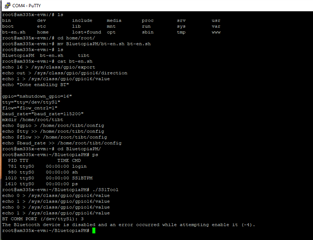
Hari、非常感谢。 这有助于取得进展。 但我仍然得到蓝牙设备已禁用。
根目录@AM335x-EVM:~μ C/BluetopiaPM#./SS1Tool
echo 0 >/sys/class/gpio/gpio117/value
Echo 1 >/sys/class/gpio/gpio117/value
echo 0 >/sys/class/gpio/gpio117/value
Echo 1 >/sys/class/gpio/gpio117/value
BT COMM 端口(/dev/ttyS1):3.
将 HCI 波特率更改为3000000
状态:执行 BTS 脚本/lib/firmware/TIInit_11.8.32.bts.
状态:BTS 脚本成功执行。
蓝牙设备已禁用,并在尝试启用蓝牙设备时出现错误(-4)。
根目录@AM335x-EVM:~/蓝牙 PM#
谦逊 您是否正在使用 WL8 COM8模块? (https://www.ti.com/tool/WL1835MODCOM8B)、插入 AM335x 处理器板的 COM8连接器?
谢谢、如果有任何变化、我会在这里发帖
systemctl 状态蓝牙的控制台输出
>> systemctl 状态蓝牙
4月19日20:50:07 AM335x-EVM bluetoothd[1465]:启动 SDP 服务器
4月19日20:50:07 AM335x-EVM systemd[1]:已启动蓝牙服务。
4月19日20:50:07 AM335x-EVM bluetoothd[1465]:bluetoothd[1465]:无法打开控制套接字:不支持协议(93)
4月19日20:50:07 AM335x-EVM bluetoothd[1465]:bluetoothd[1465]:无法初始化 bnep 模块
4月19日20:50:07 AM335x-EVM bluetoothd[1465]:bluetoothd[1465]:无法初始化网络插件
4月19日20:50:07 AM335x-EVM bluetoothd[1465]:[[0;1;31m 连接至开放式控制插座:不支持协议(93)[[0m
4月19日20:50:07 AM335x-EVM bluetoothd[1465]:bluetoothd[1465]:已初始化蓝牙管理接口
4月19日20:50:07 AM335x-EVM bluetoothd[1465]:[[0;1;31n't init bnep 模块[0m
4月19日20:50:07 AM335x-EVM bluetoothd[1465]:[[0;1;31m 初始化网络插件[0m
4月19日20:50:07 AM335x-EVM bluetoothd[1465]:蓝牙管理接口已初始化
您好 Hari、
我的问题已在此处的另一个帖子中得到解决-> https://e2e.ti.com/support/wireless-connectivity/other-wireless/f/other-wireless-technologies-forum/995310/wl1835modcom8b-am335x-evm-bt-stack/3677536#3677536
我需要重命名 BTS 文件。 感谢你的帮助。 非常感谢。