请注意,本文内容源自机器翻译,可能存在语法或其它翻译错误,仅供参考。如需获取准确内容,请参阅链接中的英语原文或自行翻译。
器件型号:LM5157 工具与软件:
如何从 WebBench 导出 Altium 版本的文件? 实现高效的导出和共享功能。
This thread has been locked.
If you have a related question, please click the "Ask a related question" button in the top right corner. The newly created question will be automatically linked to this question.
尊敬的 Ishmael:
请按照以下步骤将 Webench 设计导出到 Altium。
1.创建 Webench 设计、点击"Export"选项卡。
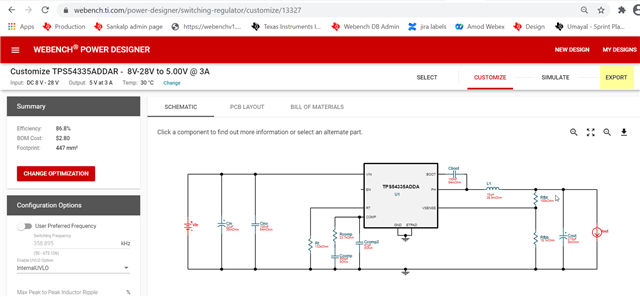
2.选择"Export Option"、点击"export design"、如下图所示。
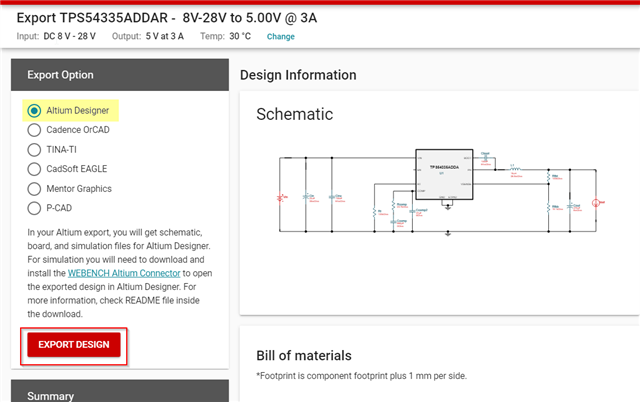
但对于器件 LM5157 、当前导出选项未在 Webench 上启用。 很遗憾、由于 WEBENCH 基础设施问题、我们无法在 WEBENCH 上实现新的出口。
如有任何疑问、请返回我们的网站。
谢谢。此致、
Umayal