请注意,本文内容源自机器翻译,可能存在语法或其它翻译错误,仅供参考。如需获取准确内容,请参阅链接中的英语原文或自行翻译。
器件型号:SK-AM62P-LP 工具与软件:
在最新的 SDCard 映像(tisdk-default-image-am62pxx-EVM-10.01.10.04.rootfs.wic.xz)中、我已在电路板中配置了静态 IP 和网络掩码 、重新启动 IP 正确后、 但网络掩码未出现。 参考我分享了下面的屏幕截图。
1. 在10-eth.network 文件中配置的静态 IP。
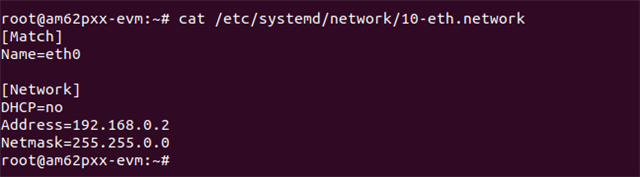
2、 设备重启后, IP 读数正确,但网络掩码读数不正确。

请求您帮助我解决此问题?
