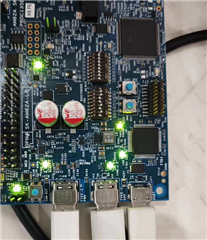工具/软件:
您好、TI 专家、、通过 DFU 刷写到 eMMC 时遇到问题。
我的操作如下
1:参考文档
2:SDK 版本
TI-PROCESSOR-SDK-LINUX-edgeai-am62a-EVM-10-01_00_05
3.下载必要的软件
Git 克隆 https://git.ti.com/git/processor-sdk/uboot-flash-writer.git
Git 签出主机
sudo apt-get install dfu-util
该文档说 SDK 路径下应该有一个 dfu_flash 文件夹、但它不存在、因此我将该文件夹从 uboot-flash-writer 路径复制到 SDK 路径
将目录/home/lihao/uboot-flash-writer/tools/DFU_flash 复制到/home/lihao/ti-processor-sdk-linux-edgeai-am62a-evm-10_01_00_05/bin

添加位于/home/lihao/ti-processor-sdk-linux-edgeai-am62a-evm-10_01_00_05/board-support/ti-u-boot-2024.04 + git/configs/am62ax_evm_a53_defconfig 的代码
CONFIG_BOOTCOMMAND="setenv dfu_alt_info_flashenv uEnv.txt ram 0x82000000 0x10000000;setenv dfu_alt_info ${dfu_alt_info_flashenv};env 0 ram 0;env import -t ${loadaddr}$filesize;运行 user_commands;"
CONFIG_ENV_IS_LOS=y
CONFIG_ENV_IS_IN_MMC=y
CONFIG_BOOTDELAY=0
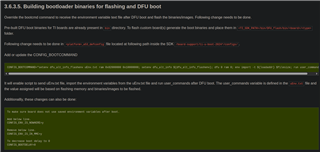
6.更改 SDK 的 Rules.make
UBOOT_MACHINE_R5=am62ax_evm_r5_defconfig am62x_r5_usbdfu.config
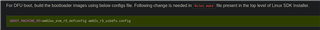
7.我想先将系统刷写到 eMMC、因此跳过了生成二进制文件的过程、使用了默认的二进制文件
跳过 make u-boot_clean、make u-boot
现在、输入路径/home/lihao/uboot-flash-writer/tools/DFU_flash
将默认的 tiboot3.bin、tispl.bin 和 u-boot.img 复制到指定的路径
/home/lihao/uboot-flash-writer/tools/DFU_flash/bin/am62axx-evm/gp/flash-files.cfg
运行命令 python3 dfu_flash.py -d am62axx-EVM -t gp -c bin/am62axx-evm/gp/flash-files.cfg
终端输出如下所示
lihao@lihao-B460MAORUSPRO:~/ti-processor-sdk-linux-edgeai-am62a-evm-10_01_00_05/bin/dfu_flash$ python3 dfu_flash.py -d am62axx-evm -t gp -c bin/am62axx-evm/gp/flash-files.cfg
2025年04月10日20:57:53 INFO:启动刷写工具
2025年04月10日20:57:53信息:刷写前验证要求...
2025年04月10日20:57:53信息:验证了 CLI 参数和 DFU 引导二进制文件的路径
2025年04月10日20:57:53 INFO:解析闪存配置文件{bin/am62axx-evm/gp/flash-files.cfg}。
2025年04月10日20:57:53信息:找到3个闪存映像
<<DFU_FLASH_CONF
----- ---------------------------------------- ----- ----- ----- -----
Alt 路径大小偏移介质属性
----- ---------------------------------------- ----- ----- ----- -----
tiboot3 bin/am62axx-EVM/gp/images/tiboot3.bin 354558 0x0 EMMC RAW、1、-
tispl bin/am62axx-evm/gp/images/tispl.bin 1207728 0x80000 EMMC RAW、1、-
u-boot bin/am62axx-evm/gp/images/u-boot.img 1012196 0x280000 EMMC RAW、1、-
----- ---------------------------------------- ----- ----- ----- -----
DFU_FLASH_CONF
2025年04月10日20:57:53信息:找到4个引导映像
<<DFU_BOOT_CONF
----- ------------------------------------------------------------------------------------------------------------ -----
Alt 路径大小
----- ------------------------------------------------------------------------------------------------------------ -----
Bootloader /home/lihao/ti-processor-sdk-linux-edgeai-am62a-evm-10_01_00_05/bin/DFU_flash/bin/am62axx-evm/gp/tiboot3.bin 354558
tispl.bin /home/lihao/ti-processor-sdk-linux-edgeai-am62a-evm-10_01_00_05/bin/DFU_flash/bin/am62axx-evm/gp/tispl.bin 1207728
u-boot.img /home/lihao/ti-processor-sdk-linux-edgeai-am62a-evm-10_01_00_05/bin/DFU_flash/bin/am62axx-evm/gp/u-boot.img 1012196
uEnv.txt /home/lihao/ti-processor-sdk-linux-edgeai-am62a-evm-10_01_00_05/bin/DFU_flash/bin/am62axx-evm/gp/uEnv.txt 147.
----- ------------------------------------------------------------------------------------------------------------ -----
DFU_BOOT_CONF
9、它停在这里,我不知道出了什么问题
开发板的开关状态如下、我连接了三根 USB 电缆:电源线、连接到 PC 的 UART、以及另一根连接到 PC 的数据线