主题: AM62P 中讨论的其他器件
工具/软件:
您好TI团队、团队、您好
我有一个问题:在使用 AM62x 的 11.00.09.04 版本 SDK 构建的 RT-Linux 系统中、不同内核的低优先级进程将影响高优先级进程。
我有个问题在使用AM x的11.00.09.04版本SDK构建的RT μ Linux系统中、高优先级进程会受到不同内核的低优先级进程的影响。Ω Ω
#背景:#背景:
CPU:AM623CPU:AM623
SDK:PROCESSOR-SDK-LINUX-RT SDK-AM62X 11.00.09.04
SDK:Processor–SDK–Linux–RT–AM62 X 11.00.09.04
图像:tisdk-base-image图片:tisdk-base-image
内核:Linux 版本 6.12.17-g685e771524+(xxx@xxx-machine)(aarch64-oe-linux-gcc (GCC) 13.3.0、GNU ld (GNU binutils) 2.42.0.20240723)#1 SMP_PREEMPT_RT Tue Jul 8 09:59:11 CST 2025
内核:Linux版本6.12.17 -g685e771524+(xxx)(xxx-machine(Aarch64-oe-linux-gcc、GCC(13.3.0)GNU ld)GNU binutils)2.42.0.20240723:#1 SMP_RT 星期二 Jul 8 09:59@11 CST 2025
其他:isolcpus=1-3其他:等容=1-3
#例如:例如:
我编写了一个测试脚本“loop_cat_hardirqs.sh",“,内容、内容为:
我写了一个测试脚本“loop_cat_hardirqs.sh",“,内容是、内容是:
```μ s
#!/bin/bash #!/ bin/bash
做;do虽然真实;
CAT /proc/interrupts >/dev/null 2>&1.
CAT /proc/interrupts/dev/null 2.
done做 μ s
```μ s
在后台执行“loop_cat_hardirqs.sh"并“并检查进程状态:
在后台执行“loop_cat_hardirqs.sh"并检查进程状态“并检查进程状态:
CPU 2 负载为 100%CPU 2负载100 %
OTHER策略::SCHED_T Ü V SCHED_OTHER
优先级:0优先级:0

编写了另一个测试脚本“loop_cat_hardirqs_50times.sh",“,内容、内容为:
编写了另一个测试脚本“loop_cat_hardirqs_50times.sh",“,内容为、内容为:
```μ s
#!/bin/bash #!/ bin/bash
对于 ((i=1;i<=50;i++)) 对于(i = 1、I <= 50)I ++、
do做 μ s
CAT /proc/interrupts >/dev/null 2>&1.
CAT /proc/interrupts/dev/null 2.
done做 μ s
```μ s
根据最高优先级 99 执行五次“loop_cat_hardirqs_50times.sh"并“并分配给 CPU 3、然后检查执行时间。
根据分配给CPU 3的最高优先级99执行“loop_cat_hardirqs_50times.sh"五次“五次、然后检查执行时间。
1) 后台没有“loop_cat_hardirqs.sh"进程“进程、其执行时间如下:
1)后台没有“loop_cat_hardirqs.sh"进程“进程、其执行时间如下:
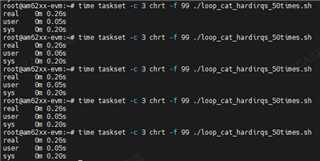
2) 后台有一个“loop_cat_hardirqs.sh"进程“进程、其执行时间如下:
2)后台有一个“loop_cat_hardirqs.sh"进程“进程、其执行时间如下:
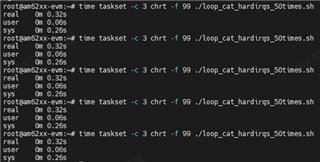
从图中可以看出、执行时间从 0.26 秒增加到了 0.32 秒、增加了 0.06 秒。
可以看到、执行时间从0.26秒增加到0.32秒、增加了0.06秒。μ s
如何优化实时性能?
如何优化实时性能?μ s
