Other Parts Discussed in Thread: TMS320C6657
工具/软件:
TI 团队大家好、
如何通过命令提示符从.out 和.map 文件生成这些文件?
此头文件是否是 KeyStone I 上刷写的最终结果?
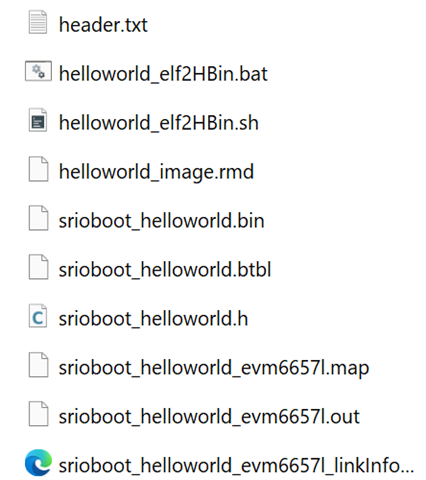
此致、
Eric
This thread has been locked.
If you have a related question, please click the "Ask a related question" button in the top right corner. The newly created question will be automatically linked to this question.
Other Parts Discussed in Thread: TMS320C6657
工具/软件:
TI 团队大家好、
如何通过命令提示符从.out 和.map 文件生成这些文件?
此头文件是否是 KeyStone I 上刷写的最终结果?
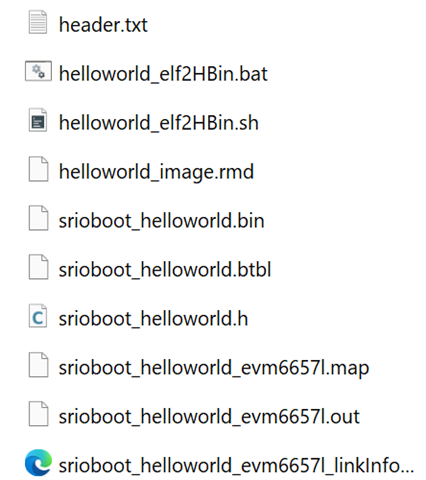
此致、
Eric
您好 Betsy、
boot.out
-map boot.map
-A
-image
零
-订单 L
-memwidth 16
-romwidth 16
-boot
-e _c_int00
ROM
{
ROM1:org = 0x80000000、length = 0x20000、memwidth = 16、romwidth = 16
文件={ boot.btbl }
}
这是我使用的 RMD 文件。
此致、
Eric
您好 Betsy、
RA_TYPE_C_V0_01.out
map ra_type_C_V0_01.map
-A
-image
零
-订单 L
-memwidth 8
-romwidth 16
-boot
-bootorg 0x70000900
-bootsection .boot_load 0x70000000
ROM
{
闪存:org = 0x70000000、len = 0x20000、romwidth = 16、files ={C_V0_01.hex}
}
这是 DSP 使用情况的单核 0 的 rmd 文件。
此致、
Eric
您好 Betsy、
是的。 我没有使用 IBL。 
RA_TYPE_C_V0_01.out
map ra_type_C_V0_01.map
-A
-image
零
-订单 L
-memwidth 8
-romwidth 16
-boot
-bootorg 0x70000900
-bootsection .boot_load 0x70000000
ROM
{
闪存:org = 0x70000000、len = 0x20000、romwidth = 16、files ={RA_TYPE_C_V0_01.hex}
}
此过程会App_Code.h从单核.out文件生成一个文件、并按预期工作。 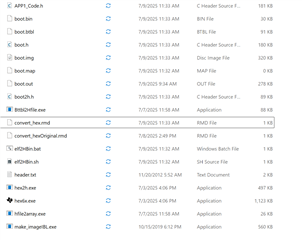
设置 C6000_CG_DIR=“C:\ti\ccsv5\tools\compiler\c6000“
设置 TOOL_DIR=“..\..\..\..\..\"</s>“
设置 target=6657
设置 ENDIAN=LIGHT
设置路径=%PATH%;%SystemRoot%\system32;%SystemRoot%;
@μ s 回波关闭
回波 C6_CG_DIR 设置为:%C6000_CG_DIR%
回波目标设置为:%TARGET%
回波 IBL_ROOT_DIR 设置为:%IBL_ROOT_DIR%
回波将.out 转换为十六进制...
如果%ENDIAN%== Little (
hex6x -order L convert_hex.rmd boot.out
) 其他 (
hex6x -order M convert_hex.rmd boot.out
)
hex2h.exe boot.btbl boot2h.h
btbl2hfile boot.btbl boot.h boot.bin
hfile2array boot.h APP1_Code.h 引导代码
make_imageIBL.exe boot.out boot.img
-A
-boot
-e _c_int00
ROM
{
ROM1:org = 0x80000000、length = 0x20000、memwidth = 32、romwidth = 32
文件={ boot.btbl }
}
本节介绍如何生成双核.out文件(从单个源)、然后将它们转换为.bin和boot2h.h文件以进行闪存启动。
此致、
Eric
您好、Eric、
只需在下面提到我们需要遵循的步骤来生成.btbl:
// You can use Hex conversion utility 1. Create a Hex conversion command file (.cmd/.rmd) 2. Run the hex utility using the created .cmd/.rmd and .out file 3. The "step :2" will generate a .btbl 4. Burn the .btbl to flash.
在此处添加了注释以供参考。
此致、
Betsy Varughese.
您好、Eric、
boot.out
-map boot.map
-A
-image
零
-订单 L
-memwidth 16
-romwidth 16
-boot
-e _c_int00
ROM
{
ROM1:org = 0x80000000、length = 0x20000、memwidth = 16、romwidth = 16
文件={ boot.btbl }
}
这是我使用的 RMD 文件。
您是否可以尝试用-btbl 替换-image 并进行检查?
此致、
Betsy Varughese.
您好、Eric、
您能否试一试:
boot.out
-map boot.map
-a
-image
-zero
-order L
-memwidth 16
-romwidth 16
-boot
-e _c_int00
ROMS
{
ROM1: org = 0x70000000, length = 0x20000, memwidth = 16, romwidth = 16
files = { boot.bin }
}
此致、
Betsy Varughese.
您好、Eric、
我认为发生了错误、因为.bat 文件尚未相应地进行更新。
为了更清楚地说明这一点、您是否能够使用下面提供的.rmd 生成文件? 您能否同时确认此处使用的偏移是正确的?
boot.out
-map boot.map
-A
-image
零
-订单 L
-memwidth 16
-romwidth 16
-boot
-e _c_int00
ROM
{
ROM1:org = 0x80000000、length = 0x20000、memwidth = 16、romwidth = 16
文件={ boot.btbl }
}
[/报价]此致、
Betsy Varughese.
您好、Eric、
我在这里附加了上一篇 E2E 帖子(btbl 中与长度不匹配问题相关的主题)、
我们内部还提供了一些常见问题解答链接。 您能否确认这是否能解决您的问题?
此致、
Betsy Varughese.
您好、Eric、
您能检查一下并告诉我吗?
此致、
Betsy Varughese.