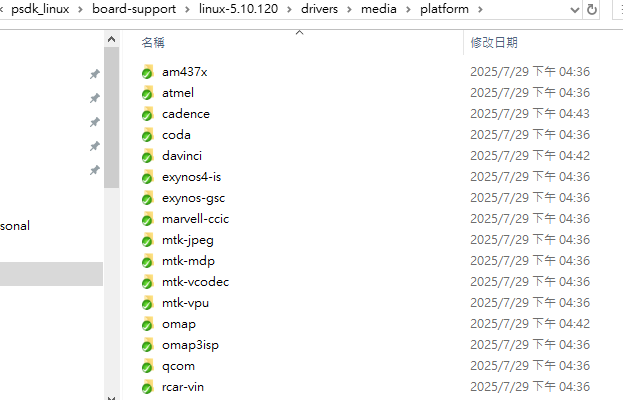主题中讨论的其他器件:test2.
工具/软件:
根据这个
我们使用 J721S2 和 SDK8.4
我们再次使用补丁和测试编码器比特率设置。
但结果仍然失败、所有测试输出大小都相同。
我们如何才能更改编码器 Birate?
这是我们的测试日志:
************************************************************************
测试 1:
2025年05月16日 11:04:51.261] gst-launch-1.0 videotestsrc pattern=ball num-buffers=5000 ! video/x-raw、格式=NV12、wiidth=852、高度=480、帧速率=30/1! v4l2h264enc extra-controls=“enc、frame_level_rate_control_enable=1、video_bitrate_mo de=1、video_bitrate=5000000“! h264parse! filesink location=/test_streams/demo5mbps.264 t m p/demo5mbps
2025年05月16日 11:05:19.414][457.696474] pix_mp->plane_fmt[0].sizeimage 37440、widthxheight=(416x240)
[ 2025年05月16日 11:05:19.430]将管道设置为已暂停...
2025年05月16日 11:05:19.430][457.708560] pix_mp->plane_fmt[0].sizeimage 37440、widthxheight=(416x240)
2025年05月16日 11:05:19.445][457.718738] pix_mp->plane_fmt[0].sizeimage 12288、widthxheight=(256x128)
2025年05月16日 11:05:19.445][457.725451] pix_mp->plane_fmt[0].sizeimage 12288、widthxheight=(256x128)
2025年05月16日 11:05:19.461][457.732287] pix_mp->plane_fmt[0].sizeimage 12288、widthxheight=(256x128)
2025年05月16日 11:05:19.461][457.739037] pix_mp->plane_fmt[0].sizeimage 12288、widthxheight=(256x128)
2025年05月16日 11:05:19.461][ 457.745843] pix_mp->plane_fmt[0].sizeimage 12288、widthxheight =(256x128)
2025年05月16日 11:05:19.476][457.752608] pix_mp->plane_fmt[0].sizeimage 12288、widthxheight=(256x128)
2025年05月16日 11:05:19.476][457.759357] pix_mp->plane_fmt[0].sizeimage 12288、widthxheight=(256x128)
2025年05月16日 11:05:19.492][457.766095] pix_mp->plane_fmt[0].sizeimage 12288、widthxheight=(256x128)
2025年05月16日 11:05:19.492][457.772841] pix_mp->plane_fmt[0].sizeimage 12288、widthxheight=(256x128)
2025年05月16日 11:05:19.508][457.779584] pix_mp->plane_fmt[0].sizeimage 12288、widthxheight=(256x128)
2025年05月16日 11:05:19.508][457.786335] pix_mp->plane_fmt[0].sizeimage 12288、widthxheight=(256x128)
[Pipeline 11:05:19.523] 2025年05月16日 是一个很好的管道...
2025年05月16日 11:05:19.523][457.795719] pix_MP->plane_fmt[0].sizeimage 2097152、widthxheight=(852x480)
2025年05月16日 11:05:19.523]重新分配延迟...
2025年05月16日 11:05:19.523][457.804045] pix_mp->plane_fmt[0].sizeimage 2097152、widthxheight=(852x480)
[ 2025年05月16日 11:05:19.570]管道是 PREROLLED ...
[ 2025年05月16日 11:05:19.570]设置管道玩...
[GstSystemClock:2025年05月16日 11:05:19.570]新时钟:GstSystemClock
2025年05月16日 11:05:50.053]获得了元素“pipine0"的“的 EOS。
2025年05月16日 11:05:50.069]执行在 0:00:30.494698680 之后结束
[NULL 11:05:50.069]将管道设置为 2025年05月16日...
2025年05月16日 11:05:50.069]释放管道...
[EVM 2025年05月16日 11:05:50.084] root@j721s2-EVM:/opt/vision_apps
测试 2:
2025年05月16日 11:06:01.241] root@j721s2-EVM:/opt/vision_apps gst-launch-1.0 videotestsrc pattern=ball num-buffers=5000! video/x-raw、格式=NV12、wiidth=852、高度=480、帧速率=30/1! v4l2h264enc extra-controls=“enc、frame_level_rate_control_enable=1、video_bitrate_mo de=1、video_bitrate=20000000“! h264parse! filesink location=/test_streams/demo20mbps.264 t m p
2025年05月16日 11:06:11.961][510.238283] pix_MP->plane_fmt[0].sizeimage 37440、widthxheight=(416x240)
[ 2025年05月16日 11:06:11.976]将管道设置为已暂停...
2025年05月16日 11:06:11.976][510.250577] pix_mp->plane_fmt[0].sizeimage 37440、widthxheight=(416x240)
2025年05月16日 11:06:11.976][510.260362] pix_MP->plane_fmt[0].sizeimage 12288、widthxheight=(256x128)
2025年05月16日 11:06:11.992][510.267414] pix_mp->plane_fmt[0].sizeimage 12288、widthxheight=(256x128)
2025年05月16日 11:06:11.992][510.274212] pix_mp->plane_fmt[0].sizeimage 12288、widthxheight=(256x128)
2025年05月16日 11:06:12.008][510.280962] pix_mp->plane_fmt[0].sizeimage 12288、widthxheight=(256x128)
2025年05月16日 11:06:12.008][510.287723] pix_MP->plane_fmt[0].sizeimage 12288、widthxheight=(256x128)
2025年05月16日 11:06:12.023][510.294512] pix_MP->plane_fmt[0].sizeimage 12288、widthxheight=(256x128)
2025年05月16日 11:06:12.023][510.301291] pix_mp->plane_fmt[0].sizeimage 12288、widthxheight=(256x128)
2025年05月16日 11:06:12.023][510.308056] pix_MP->plane_fmt[0].sizeimage 12288、widthxheight=(256x128)
2025年05月16日 11:06:12.039][510.314812] pix_mp->plane_fmt[0].sizeimage 12288、widthxheight =(256x128)
2025年05月16日 11:06:12.039][510.321548] pix_mp->plane_fmt[0].sizeimage 12288、widthxheight=(256x128)
2025年05月16日 11:06:12.054][510.328323] pix_MP->plane_fmt[0].sizeimage 12288、widthxheight=(256x128)
[ 2025年05月16日 11:06:12.054]管道是前排...
2025年05月16日 11:06:12.054][510.336965 ] pix_MP->plane_fmt[0].sizeimage 2097152、widthxheight =(852x480)
2025年05月16日 11:06:12.071]重新分配延迟...[510.346103] pix_mp->plane_fmt[0].sizeimage 2097152、widthxheight=(852x480)
2025年05月16日 11:06:12.071]
[LED 2025年05月16日 11:06:12.102]流水线是 PREROLLED ...
[ 2025年05月16日 11:06:12.102]设置管道玩...
[GstSystemClock:2025年05月16日 11:06:12.102]新时钟:GstSystemClock
2025年05月16日 11:06:43.250]获得了元素“pipine0"的“的 EOS。
2025年05月16日 11:06:43.250]执行在 0:00:31.143707420 之后结束
[NULL 11:06:43.250]将管道设置为 2025年05月16日...
2025年05月16日 11:06:43.250]释放管道...
测试 3:
2025年05月16日 11:06:43.265] root@j721s2-EVM:/opt/vision_apps gst-launch-1.0 videotestsrc pattern=ball num-buffers=5000! video/x-raw、格式=NV12、wiidth=852、高度=480、帧速率=30/1! v4l2h264enc extra-controls=“enc、frame_level_rate_control_enable=1、video_bitrate_mo de=1、video_bitrate=1000000“! h264parse! filesink location=/test_streams/demo100mbps.264 m p
2025年05月16日 11:06:52.547][550.824212] pix_MP->plane_fmt[0].sizeimage 37440、widthxheight=(416x240)
[ 2025年05月16日 11:06:52.547]将管道设置为暂停...
2025年05月16日 11:06:52.563][550.836249] pix_mp->plane_fmt[0].sizeimage 37440、widthxheight=(416x240)
2025年05月16日 11:06:52.563][550.846171] pix_mp->plane_fmt[0].sizeimage 12288、widthxheight=(256x128)
2025年05月16日 11:06:52.579][550.853129] pix_mp->plane_fmt[0].sizeimage 12288、widthxheight =(256x128)
2025年05月16日 11:06:52.579][550.859954] pix_MP->plane_fmt[0].sizeimage 12288、widthxheight =(256x128)
2025年05月16日 11:06:52.594][550.866723] pix_MP->plane_fmt[0].sizeimage 12288、widthxheight=(256x128)
2025年05月16日 11:06:52.594][550.873484] pix_MP->plane_fmt[0].sizeimage 12288、widthxheight=(256x128)
2025年05月16日 11:06:52.594][550.880360] pix_MP->plane_fmt[0].sizeimage 12288、widthxheight=(256x128)
2025年05月16日 11:06:52.610][ 550.887138] pix_MP->plane_fmt[0].sizeimage 12288、widthxheight=(256x128)
2025年05月16日 11:06:52.610][550.893879] pix_mp->plane_fmt[0].sizeimage 12288、widthxheight=(256x128)
2025年05月16日 11:06:52.625][550.900625] pix_MP->plane_fmt[0].sizeimage 12288、widthxheight=(256x128)
2025年05月16日 11:06:52.625][550.907388] pix_MP->plane_fmt[0].sizeimage 12288、widthxheight =(256x128)
2025年05月16日 11:06:52.641][550.914137] pix_mp->plane_fmt[0].sizeimage 12288、widthxheight=(256x128)
[ 2025年05月16日 11:06:52.641]管道是前排...
2025年05月16日 11:06:52.641][550.923525] pix_MP->plane_fmt[0].sizeimage 2097152、widthxheight=(852x480)
2025年05月16日 11:06:52.657]重新分配延迟...
2025年05月16日 11:06:52.657][550.931860] pix_MP->plane_fmt[0].sizeimage 2097152、widthxheight=(852x480)
[LED 2025年05月16日 11:06:52.688]流水线是 PREROLLED ...
[ 2025年05月16日 11:06:52.688]设置管道玩...
[GstSystemClock:2025年05月16日 11:06:52.703]新时钟:GstSystemClock
[ 2025年05月16日 11:07:23.213]获得了元素“pipine0"的“的 EOS。
2025年05月16日 11:07:23.213]执行在 0:00:30.521193976 之后结束
[NULL 11:07:23.229]将管道设置为 2025年05月16日...
[ 2025年05月16日 11:07:23.229]释放管道...
结果:
[CCS 2025年05月16日 11:07:23.229] root@j721s2-EVM:/opt/vision_apps # ls -l tmp /tmp/
[ 2025年05月16日 11:08:28.151]-RW-r--r-1 根根 2624313 Aug 30 11:53 demo100mbps.264
[ 2025年05月16日 11:08:28.151]-RW-r--r-1 根根 2624313 Aug 30 11:52 demo20mbps.264
[ 2025年05月16日 11:08:28.151]-RW-r--r-1 根根 2624313 Aug 30 11:51 demo5mbps.264