请注意,本文内容源自机器翻译,可能存在语法或其它翻译错误,仅供参考。如需获取准确内容,请参阅链接中的英语原文或自行翻译。
器件型号:AM62A7工具/软件:
TI 团队大家好
我在 systemd 中添加了一个 hd260_init.service“来启动我的应用程序以显示相机图像。
但是、hd260_init.service 几乎是最后一个开始。
我想知道如何更快速地启动这项服务。
以下是 hd260_init.service 的详细内容及其启动序列。
/etc/systemd/system/hd260_init.service [Unit] Description=BootStart Script Service [Service] Type=forking ExecStart=/root/bootstart.sh Restart=on-failure User=root WorkingDirectory=/root StandardOutput=tty TTYPath=/dev/ttyS2 [Install] WantedBy=sysinit.target
root@am62axx-evm:~# systemd-analyze Startup finished in 1.232s (kernel) + 3.586s (userspace) = 4.818s multi-user.target reached after 3.520s in userspace. root@am62axx-evm:~# root@am62axx-evm:~# root@am62axx-evm:~# root@am62axx-evm:~# systemd-analyze blame 1.670s dev-mmcblk0p1.device 1.231s systemd-networkd.service 884ms systemd-timesyncd.service 868ms systemd-resolved.service 607ms systemd-udev-trigger.service 534ms user@0.service 327ms systemd-userdbd.service 286ms kmod-static-nodes.service 285ms modprobe@configfs.service 285ms modprobe@drm.service 281ms modprobe@fuse.service 275ms dev-mqueue.mount 273ms sys-kernel-debug.mount 273ms dev-hugepages.mount 267ms tmp.mount 248ms systemd-network-generator.service 241ms systemd-remount-fs.service 237ms systemd-sysctl.service 229ms systemd-logind.service 182ms systemd-vconsole-setup.service 180ms systemd-journald.service 156ms systemd-udevd.service 135ms systemd-update-utmp.service 110ms systemd-tmpfiles-setup.service 89ms sys-kernel-config.mount 87ms sys-fs-fuse-connections.mount 87ms systemd-journal-flush.service 80ms systemd-tmpfiles-setup-dev-early.service 64ms dbus.service 60ms var-volatile.mount 49ms systemd-random-seed.service 47ms hd260_init.service 46ms systemd-user-sessions.service 41ms user-runtime-dir@0.service 34ms systemd-update-utmp-runlevel.service 28ms systemd-tmpfiles-setup-dev.service 22ms sync-clocks.service root@am62axx-evm:~#
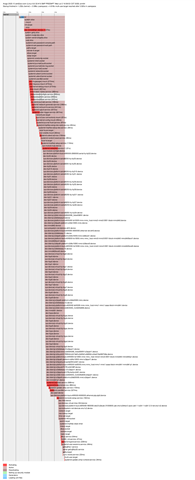
此致、
Gao
